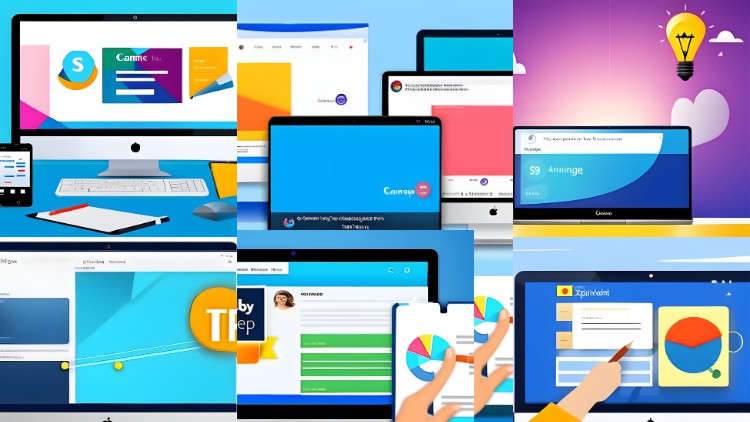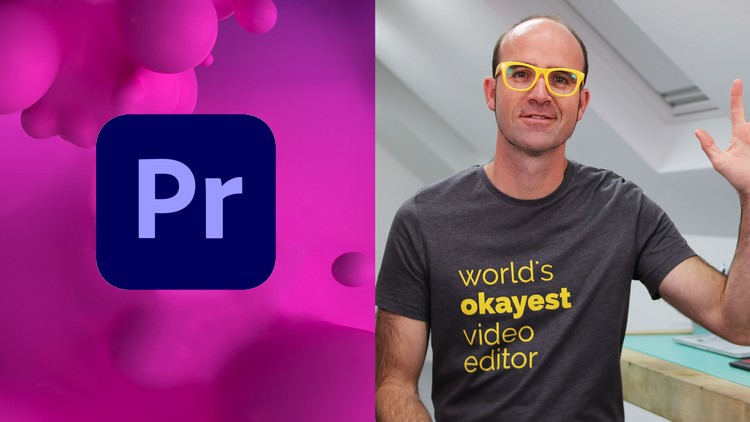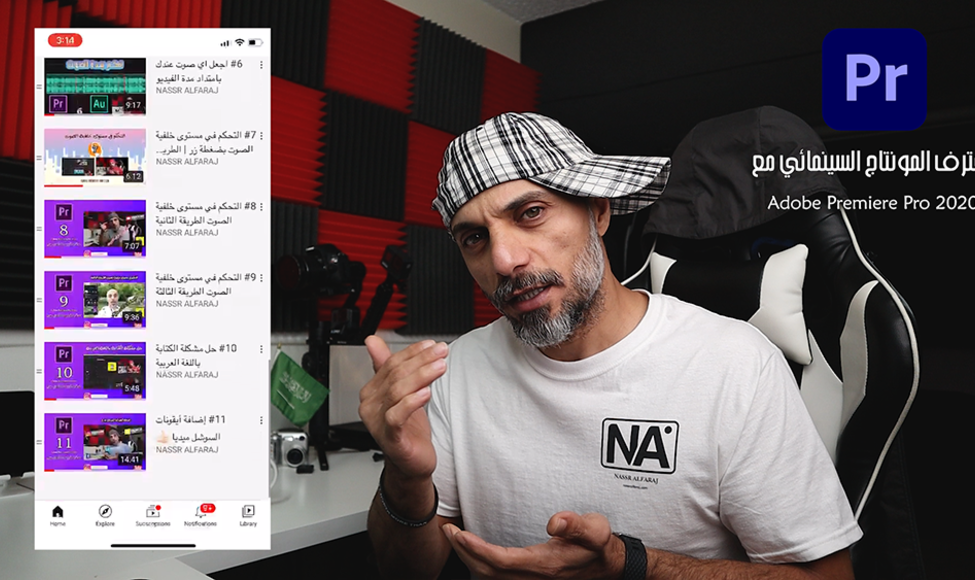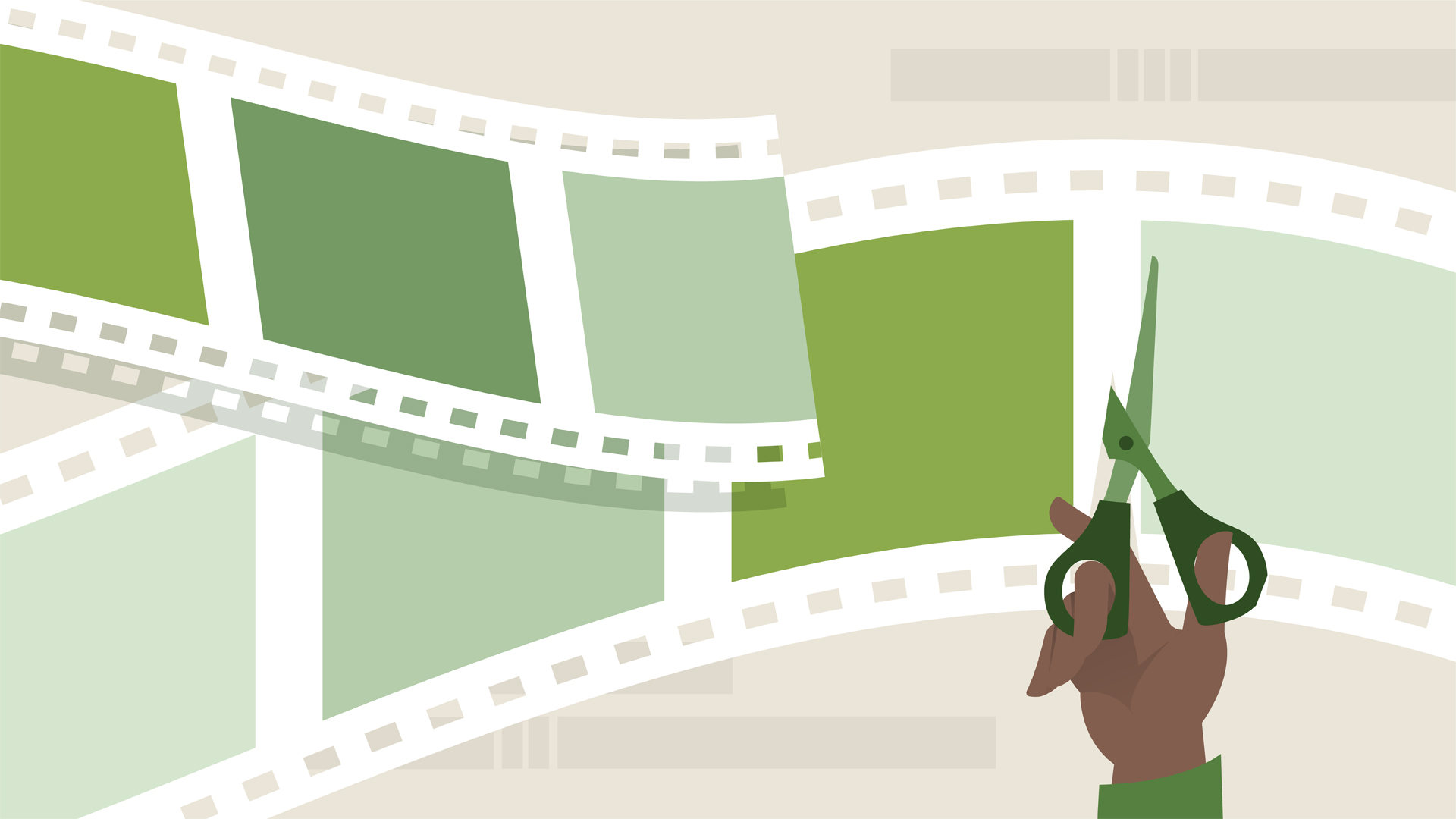Midjourney: Tips and Techniques for Creating Images

LinkedIn Learning Review
Location
Online(Course Link)
Dates
On Demand
Course Categories
Media and Photography
Certficate
Yes(Certificate of Completion)
Language
English
Course Fees
US Dollar 15.94 (Check Course Page for Last Price)No. of Attendant
Unlimited
Acquired Skills/Covered Subjects
- Artificial Intelligence for Design
- Conditional Image Generation
| Provider Name | LinkedIn Learning |
|---|---|
| Training Areas |
|
| Website | https://www.linkedin.com/learning/ |
| About The Provider |
LinkedIn Learning is an American website offering video courses taught by industry experts in software, creative, and business skills. It is a subsidiary of LinkedIn. It was founded in 1995 by Lynda Weinman as Lynda.com before being acquired by LinkedIn in 2015.Microsoft acquired LinkedIn in December 2016. |
Midjourney is a wildly popular tool for generating images based on text prompts. In this course, instructor and video producer Nick Harauz details the tips and techniques behind getting the best results from this amazing tool. Nick goes over the basics of joining Midjourney and installing Discord, creating your first text prompt, and viewing your images on Midjourney. He shows you how to go further with Midjourney by using external images with your text prompt, blending images, using text separation and weights, and more. Nick highlights additional image parameters and shows you how to use image-generative AI with other AI apps. He explains Midjourney copyright, as well as some generative image app alternatives. This course will get you started on your text-to-image machine learning journey.