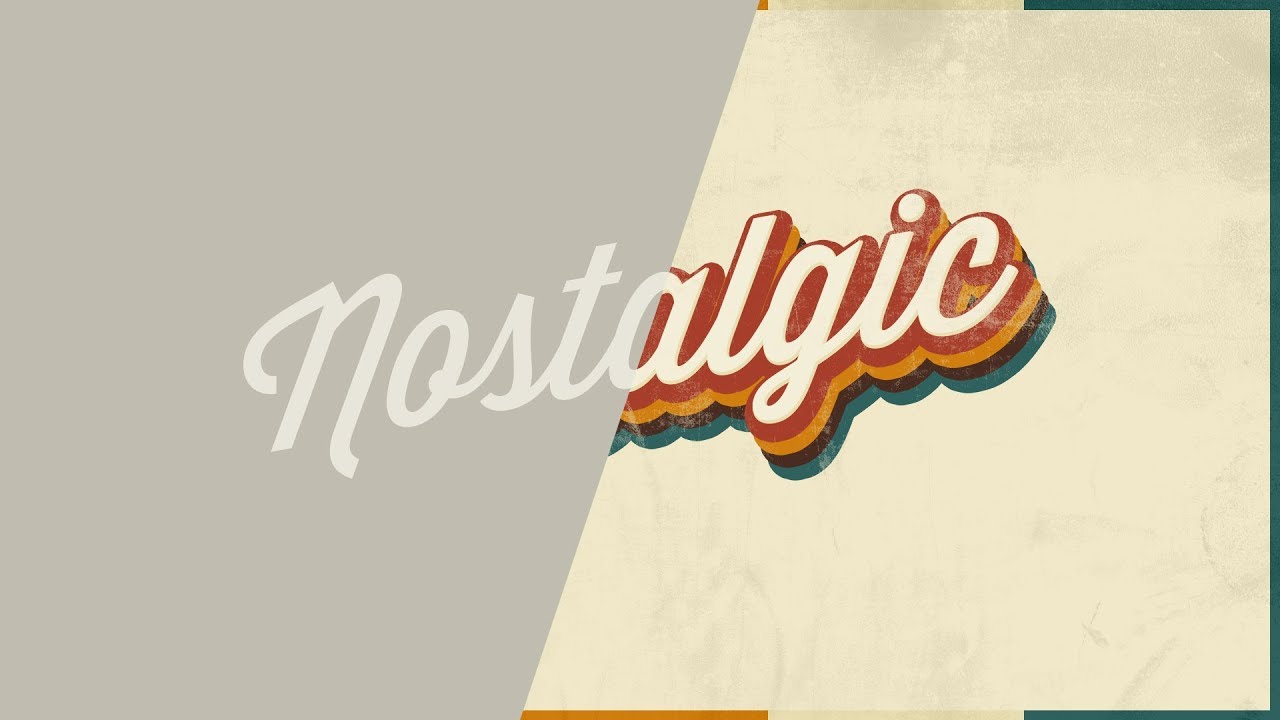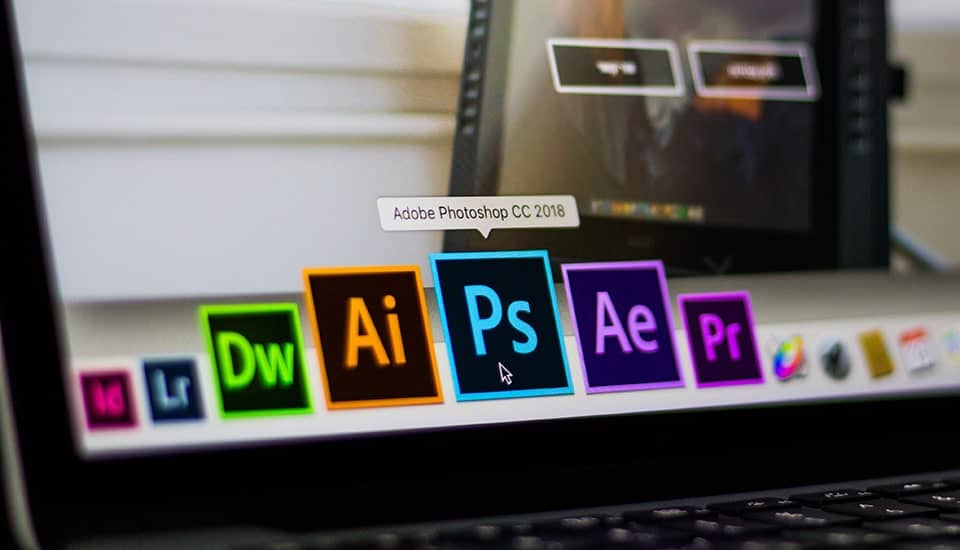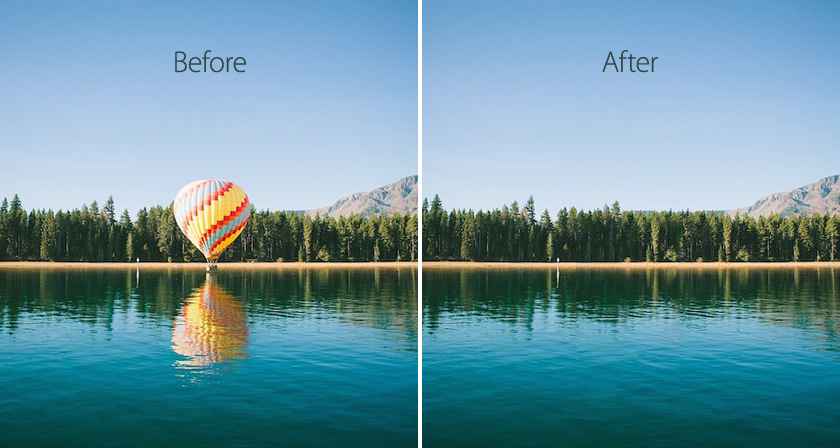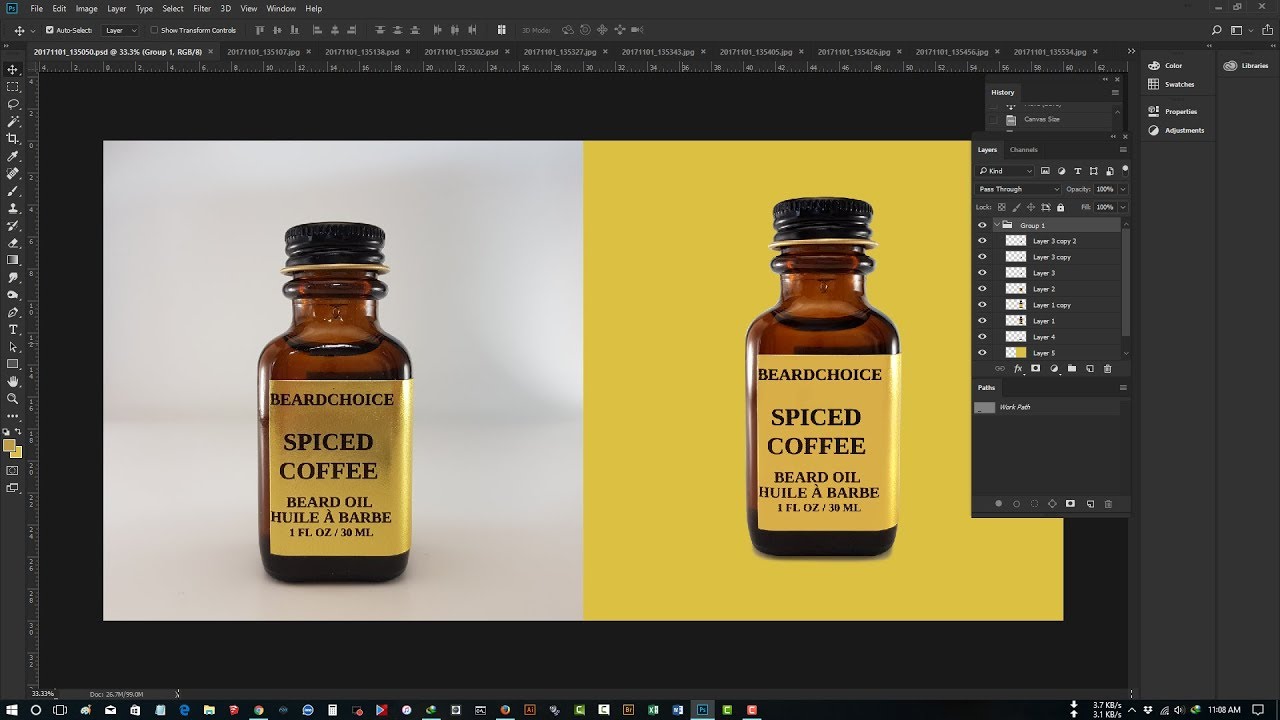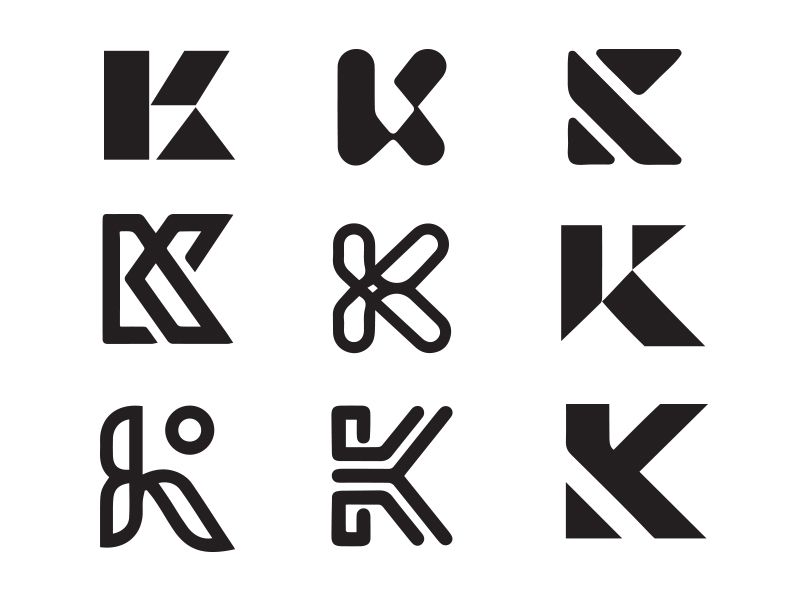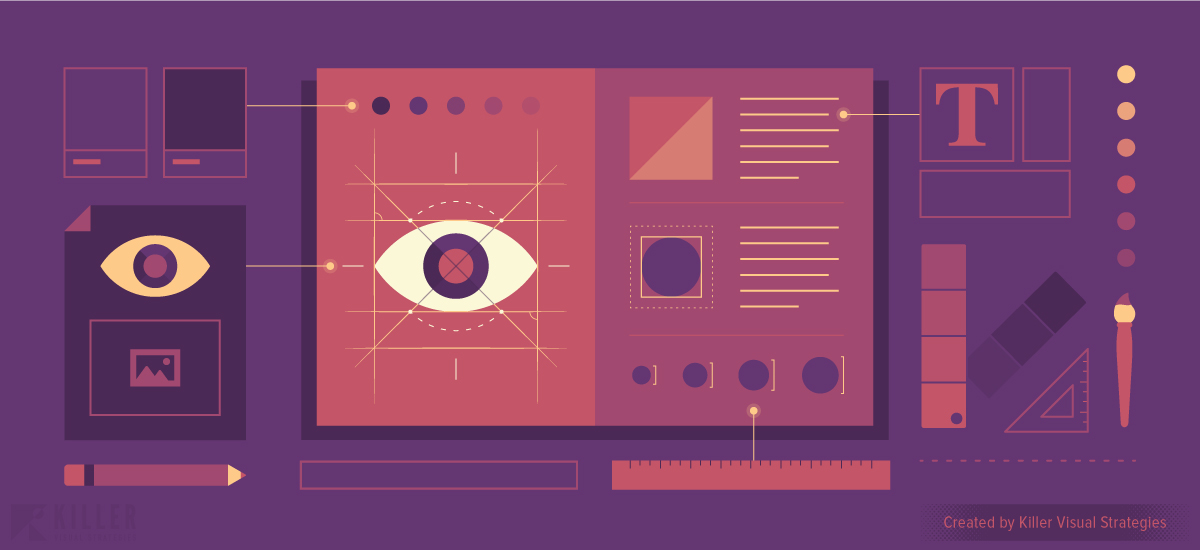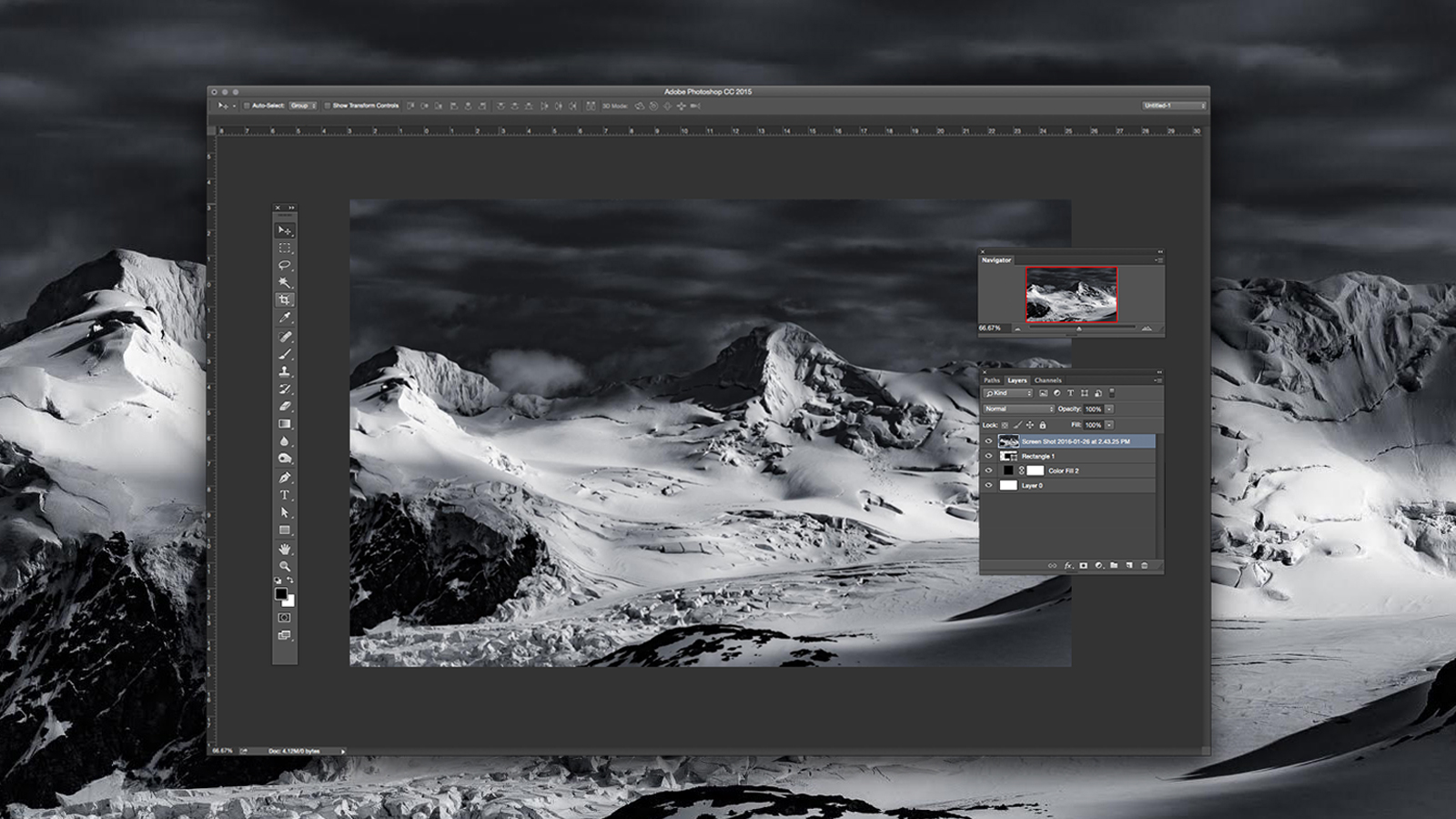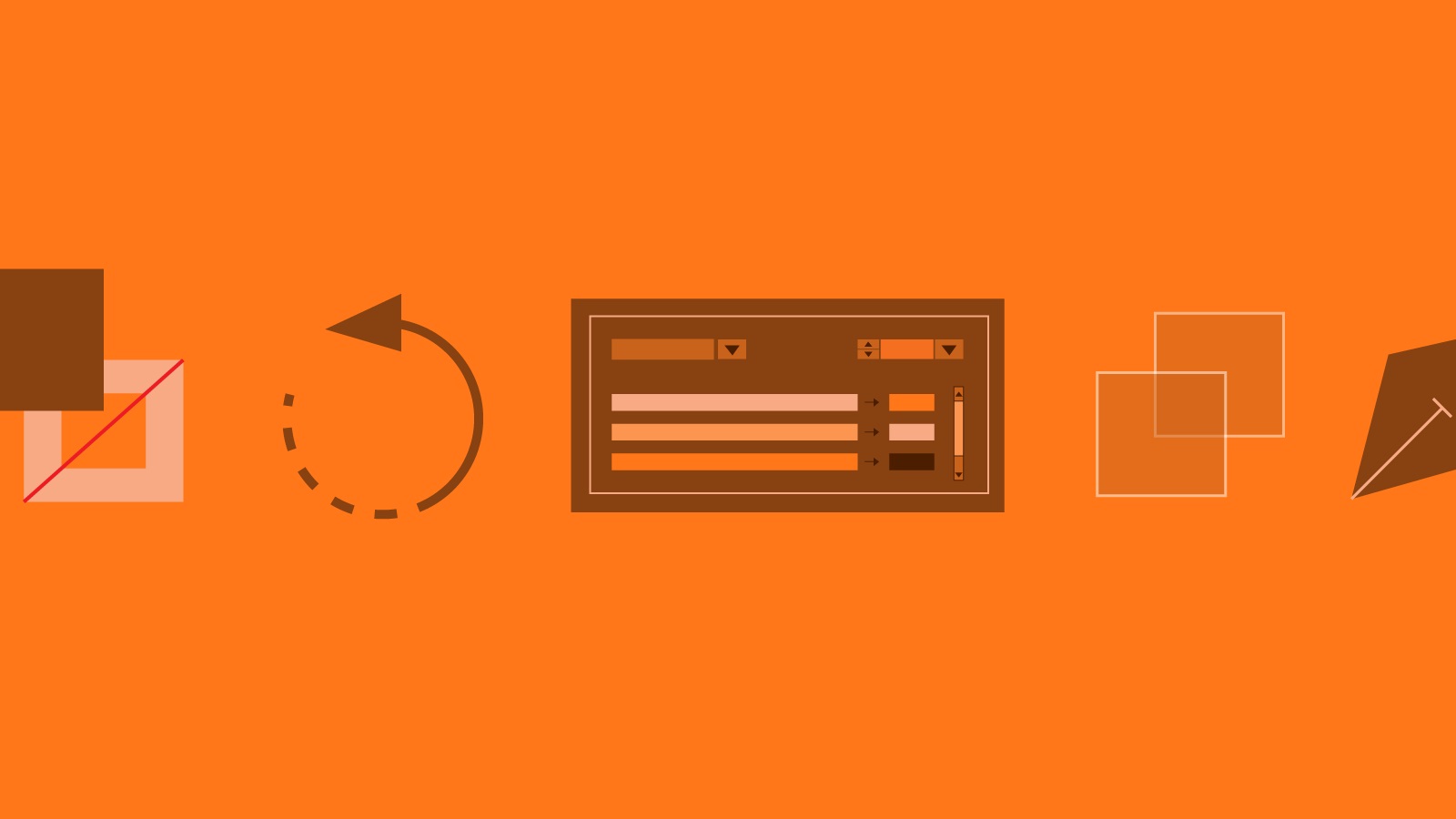Illustrative Stylings: Lettering and More with Photoshop

CreativeLive Review
Location
Online(Course Link)
Dates
On Demand
Course Categories
Media and Photography
Certficate
No
Language
English
Course Fees
US Dollar 1.62 (Check Course Page for Last Price)No. of Attendant
Unlimited
Acquired Skills/Covered Subjects
- Options for embellishing typography,Techniques for using a tablet to create digital art,Working from start to finish in Photoshop,Adding color and dimension
| Provider Name | CreativeLive |
|---|---|
| Training Areas |
|
| Website | https://www.creativelive.com/ |
| About The Provider |
CreativeLive is an online
education platform that broadcasts live classes to an international audience.
The company has dual headquarters in Seattle and San Francisco, with four
in-house production studios.
CreativeLive classes
are broadcast live from four in-house production studios. A key aspect of CreativeLive's approach to
online learning is interaction via online classroom, which is facilitated by a
studio audience that also appears on camera. The in-studio students, usually
ranging from three to 15 people, ask questions of the instructor during the
class and act as a proxy for the viewers at home. CreativeLive
broadcasts 24/7 across five channels: Photo & Video,
Art & Design, Music & Audio, Maker & Craft, and Business &
Money. |
Hand lettering is a widely sought after skill – adding it to your arsenal of tools is sure to impress clients and help you land more work. Learn how to make attention-grabbing letterforms in Illustrative Stylings: Lettering and More with Photoshop with Chris Piascik.
An illustrator-turned-designer, Chris’s style is uniquely recognizable and his client work spans the globe. In this beginner-friendly class, you’ll get the opportunity to take a peek at his creative process and learn his methods for making illustrative lettering styles and compositions.
Chris will teach:
- Options for embellishing typography
- Techniques for using a tablet to create digital art
- Working from start to finish in Photoshop
- Adding color and dimension
You’ll learn how to set up a framework for your composition and shape how letters and words interact with one another. Chris will help you understand how to infuse the content and client vision into your work while making letters that are both expressive and cohesive.
Get your complete introduction to digital lettering in Illustrative Stylings: Lettering and More with Photoshop with Chris Piascik.