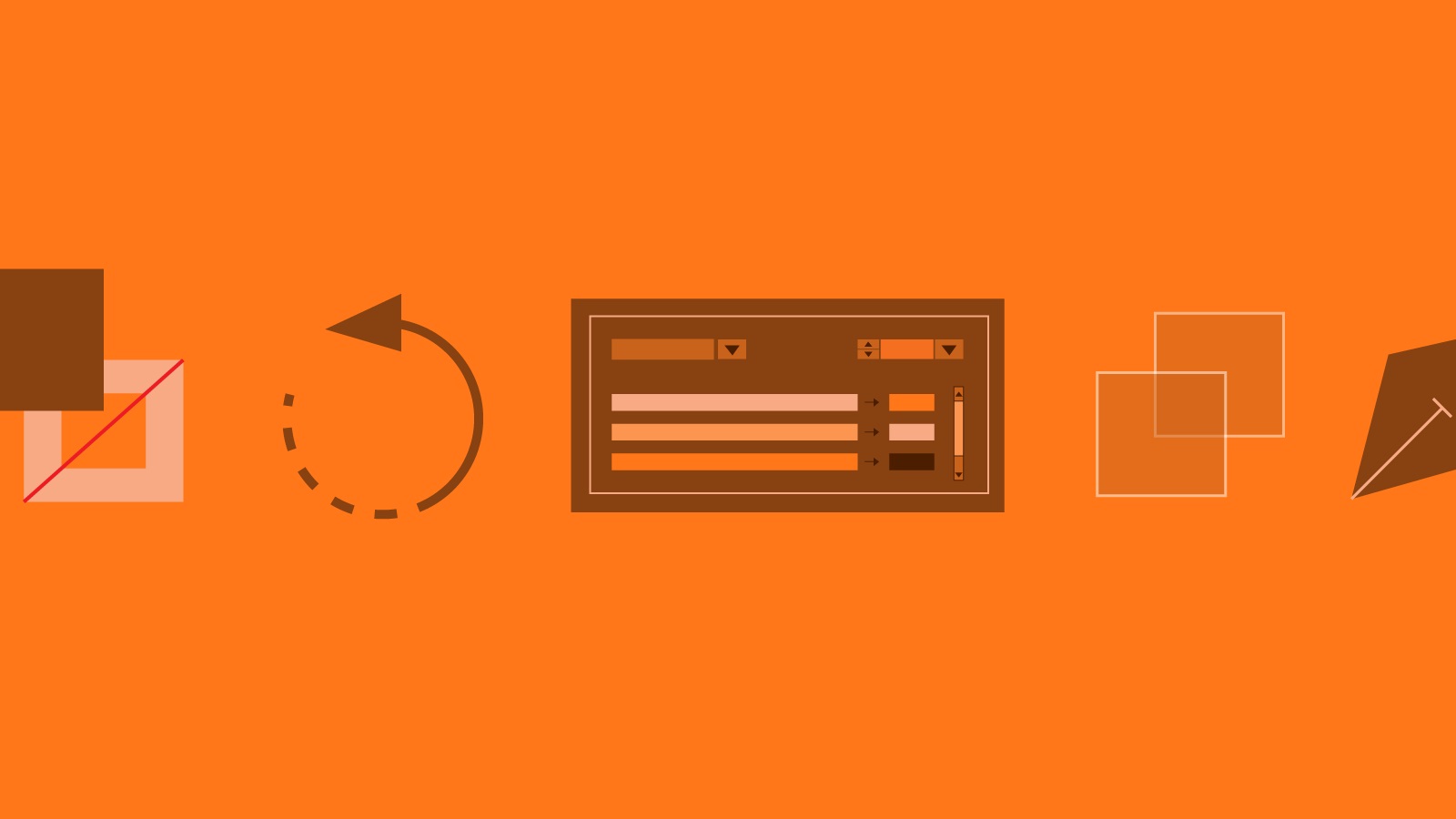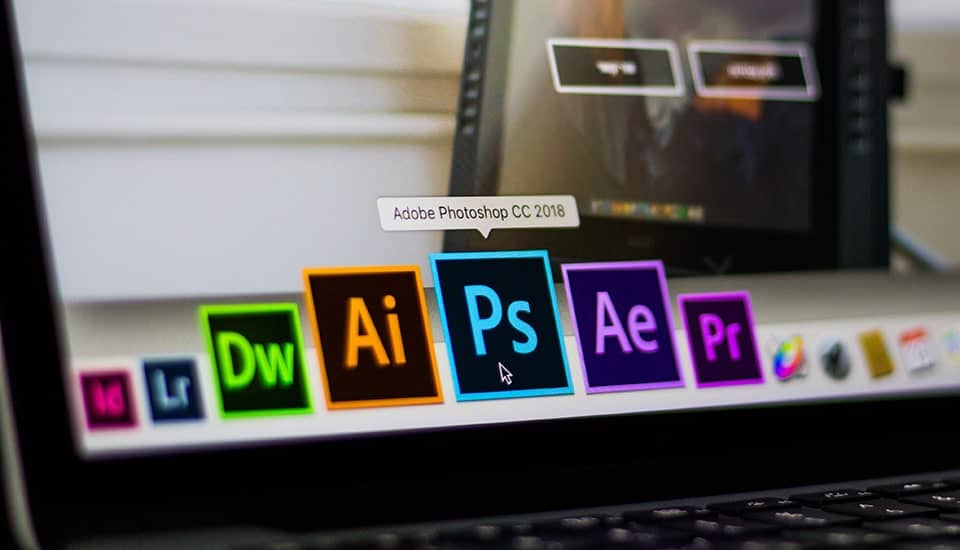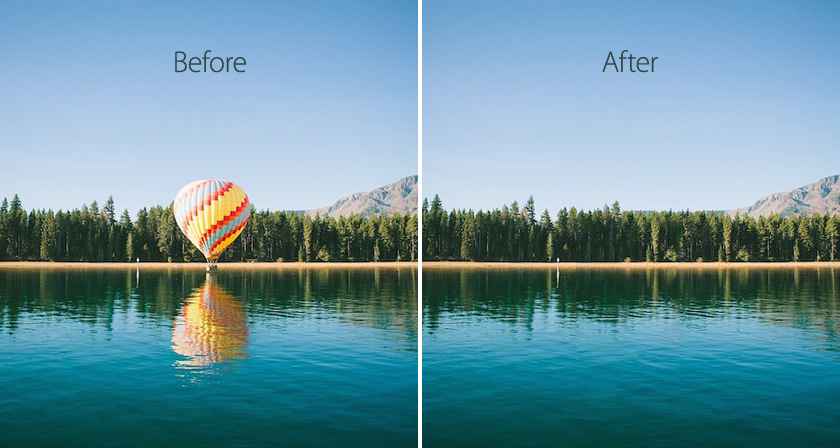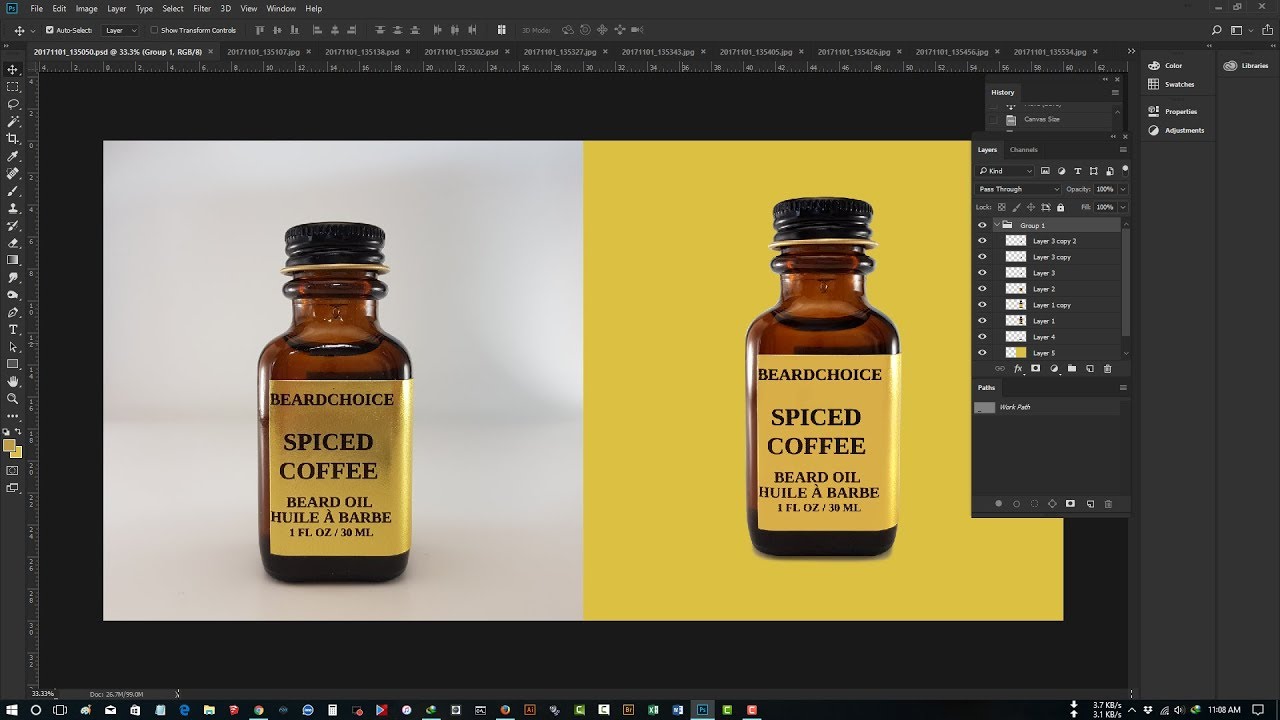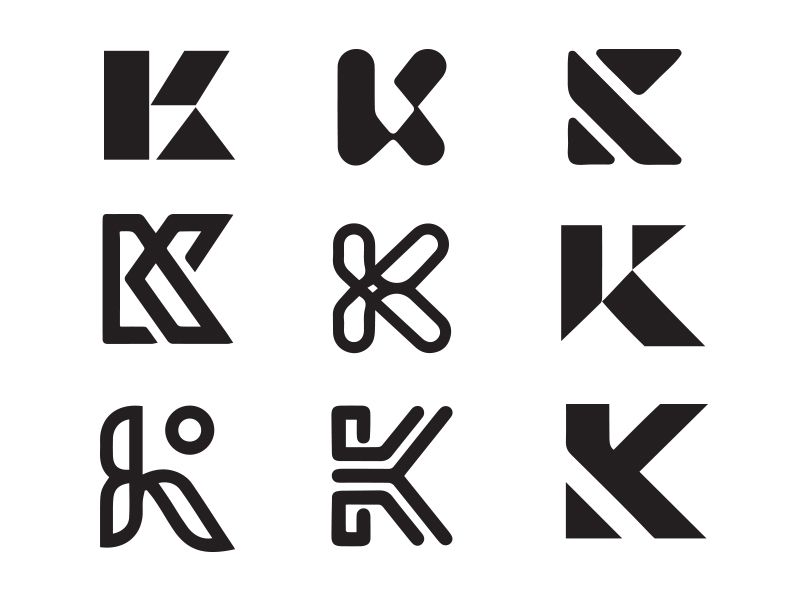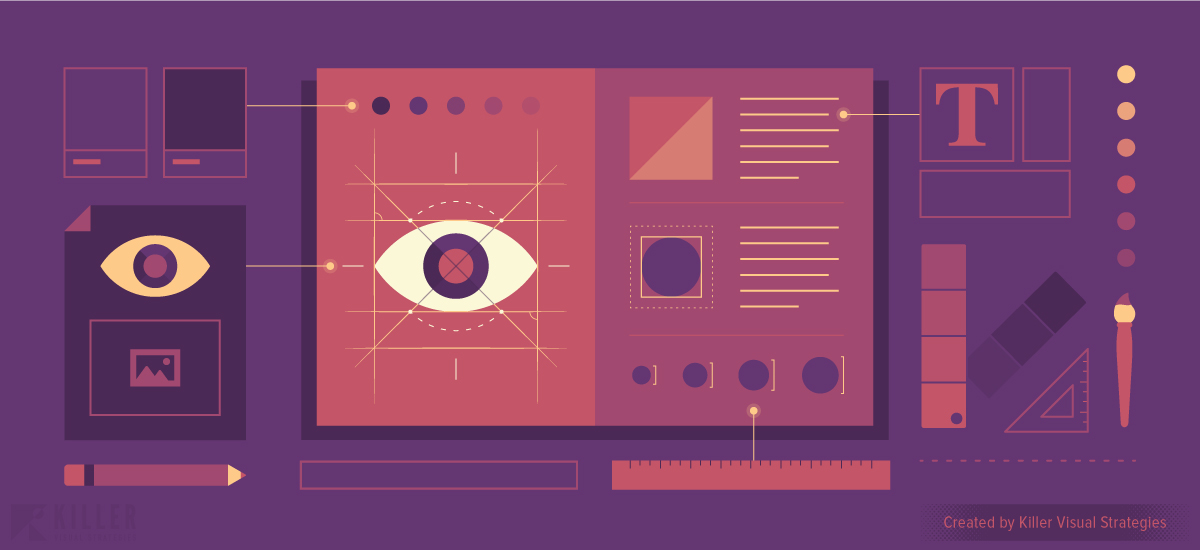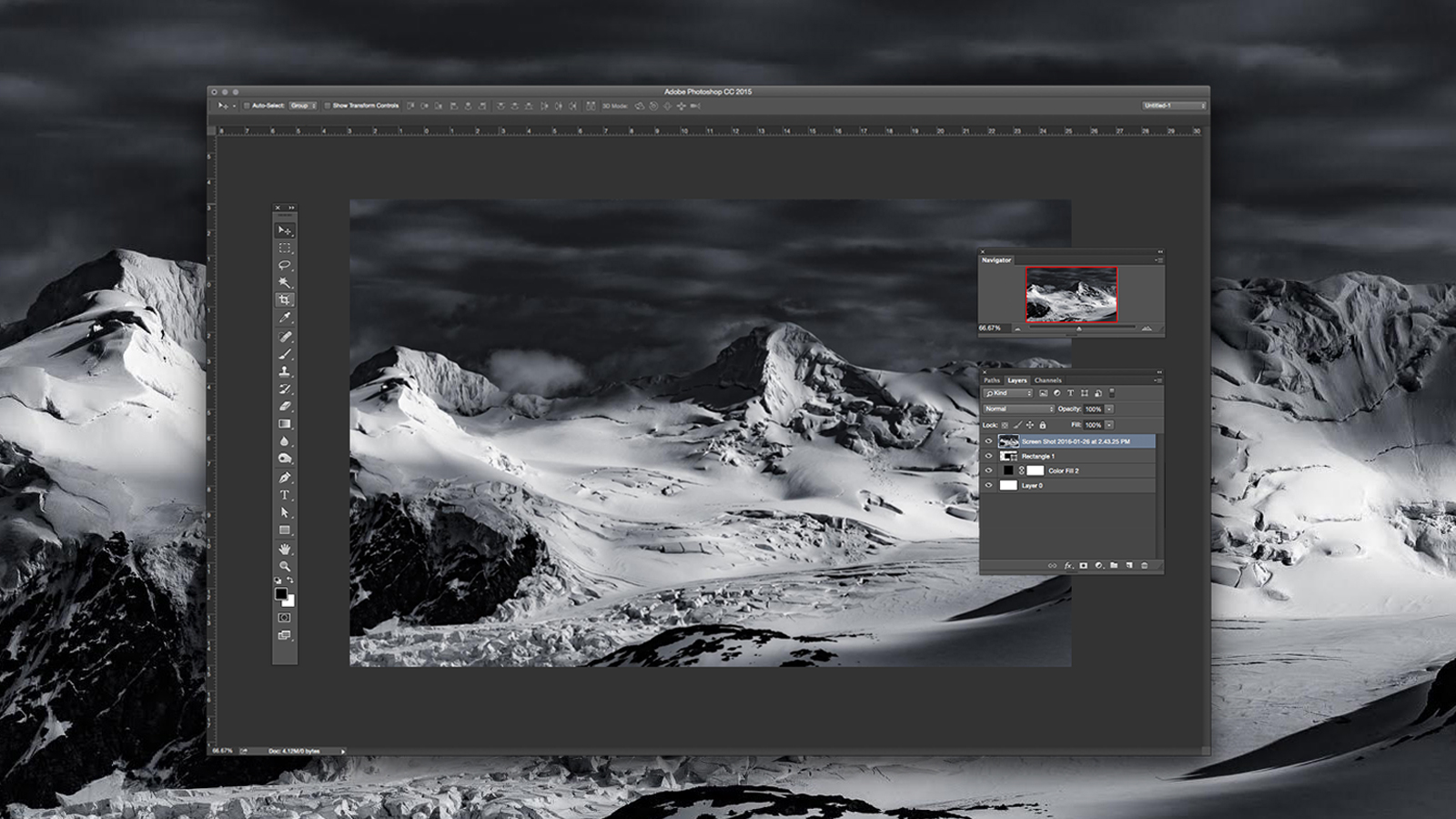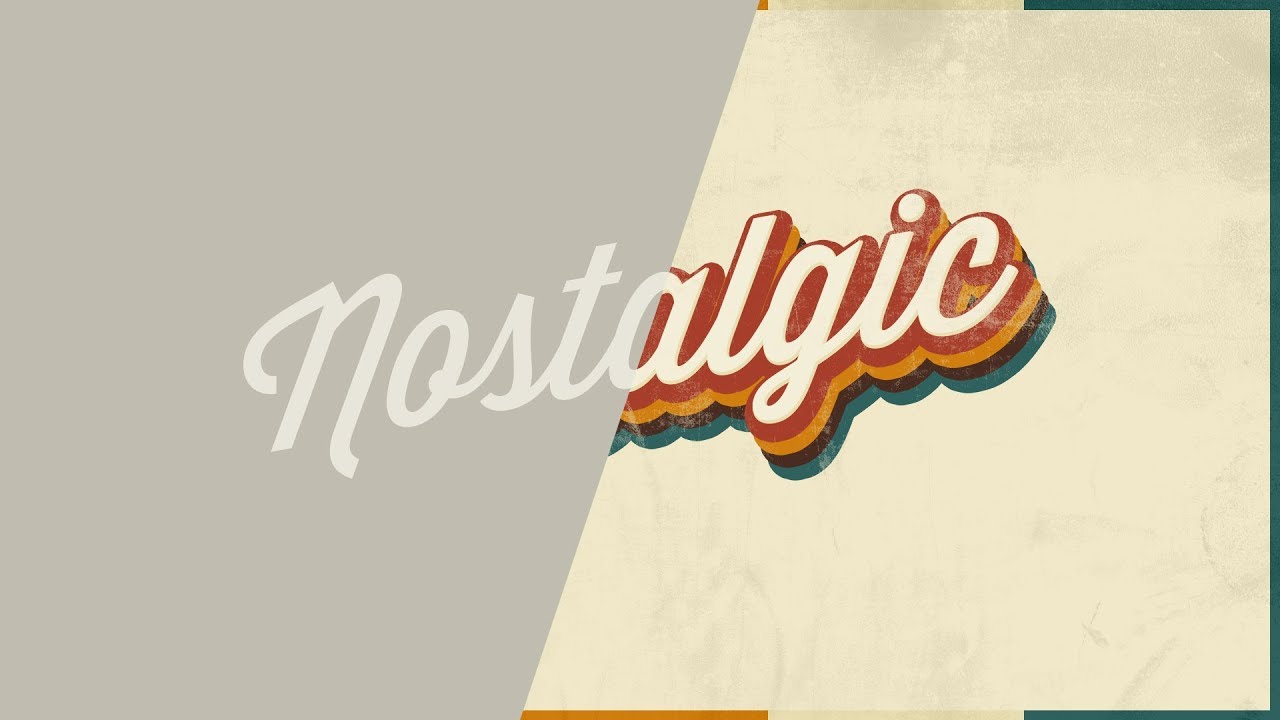Adobe Illustrator Creative Cloud: Essentials for Creating Projects

CreativeLive Review
Location
Online(Course Link)
Dates
On Demand
Course Categories
Media and Photography
Certficate
No
Language
English
Course Fees
US Dollar 2.74 (Check Course Page for Last Price)No. of Attendant
Unlimited
Acquired Skills/Covered Subjects
- Getting started in Adobe Illustrator and familiarizing yourself with its workspace,Creating color using a variety of methods,Creating and transforming artwork,Exploring built-in visual effects libraries
| Provider Name | CreativeLive |
|---|---|
| Training Areas |
|
| Website | https://www.creativelive.com/ |
| About The Provider |
CreativeLive is an online
education platform that broadcasts live classes to an international audience.
The company has dual headquarters in Seattle and San Francisco, with four
in-house production studios.
CreativeLive classes
are broadcast live from four in-house production studios. A key aspect of CreativeLive's approach to
online learning is interaction via online classroom, which is facilitated by a
studio audience that also appears on camera. The in-studio students, usually
ranging from three to 15 people, ask questions of the instructor during the
class and act as a proxy for the viewers at home. CreativeLive
broadcasts 24/7 across five channels: Photo & Video,
Art & Design, Music & Audio, Maker & Craft, and Business &
Money. |
The world’s top designers use Adobe® Illustrator® for its powerful, vector-based drawing environment – and now you can gain fluency in it, as well! Join Brian Wood for a dynamic course on everything you need to know about Adobe Illustrator.
By walking you through a series of projects on Adobe Illustrator, Brian will give you a comprehensive toolkit that will answer any need, including:
- Getting started in Adobe Illustrator and familiarizing yourself with its workspace
- Creating color using a variety of methods
- Creating and transforming artwork, working with text, and importing images
- Tricks and techniques for drawing: selecting and editing, and working with layers
- Creating custom patterns, brushes, and symbols
- Exploring built-in visual effects libraries