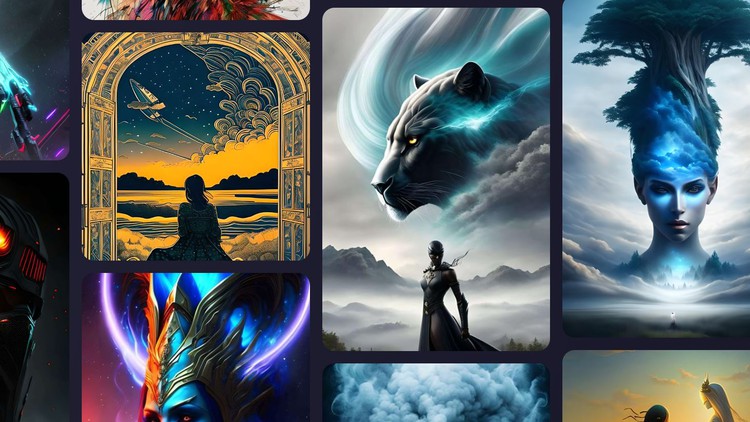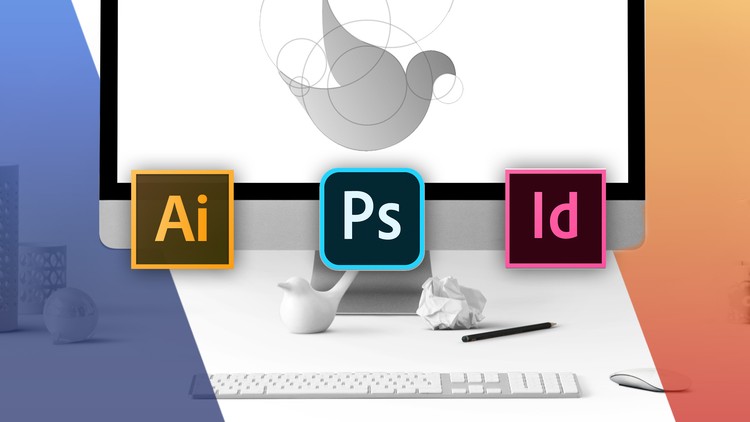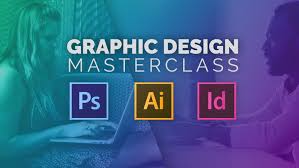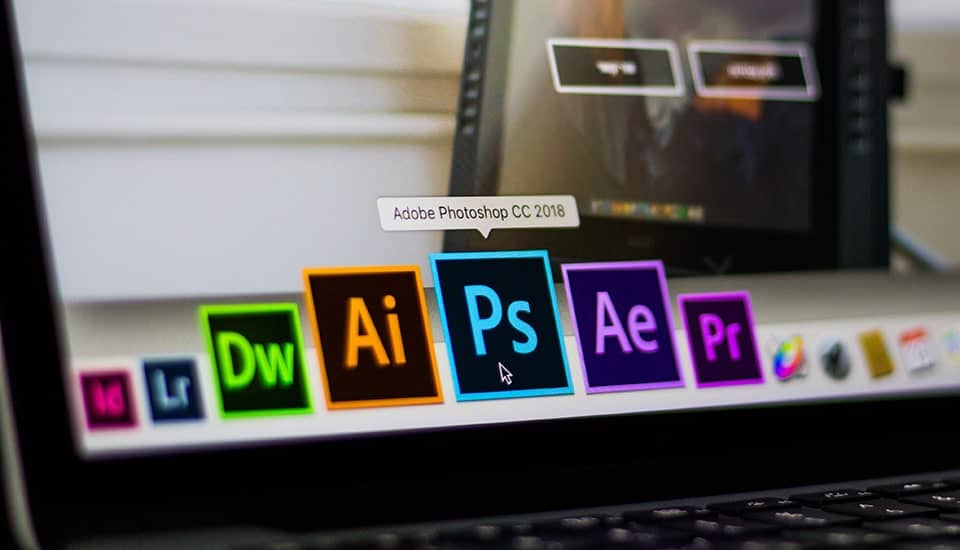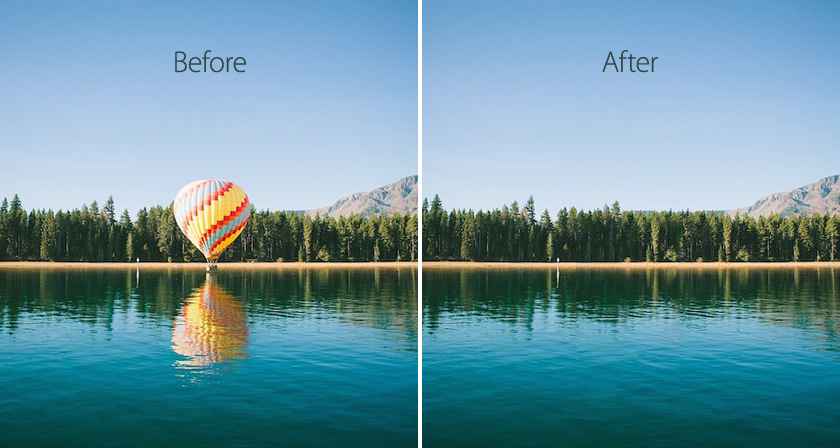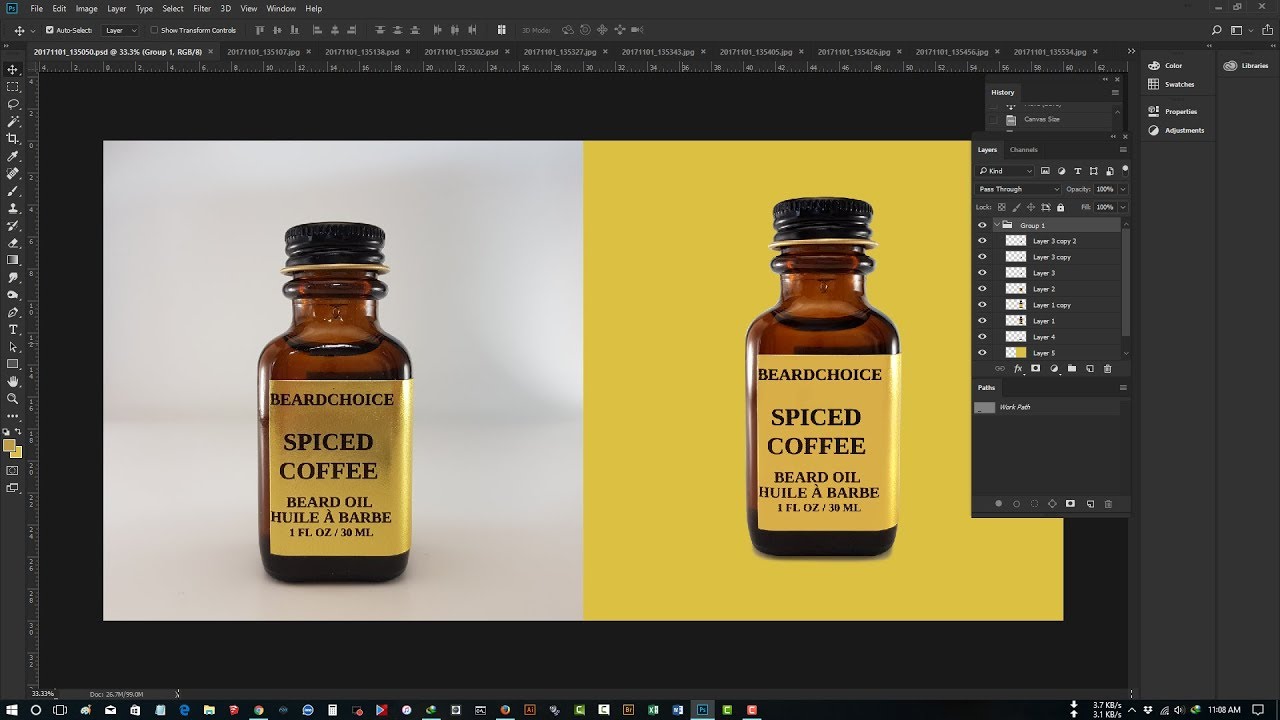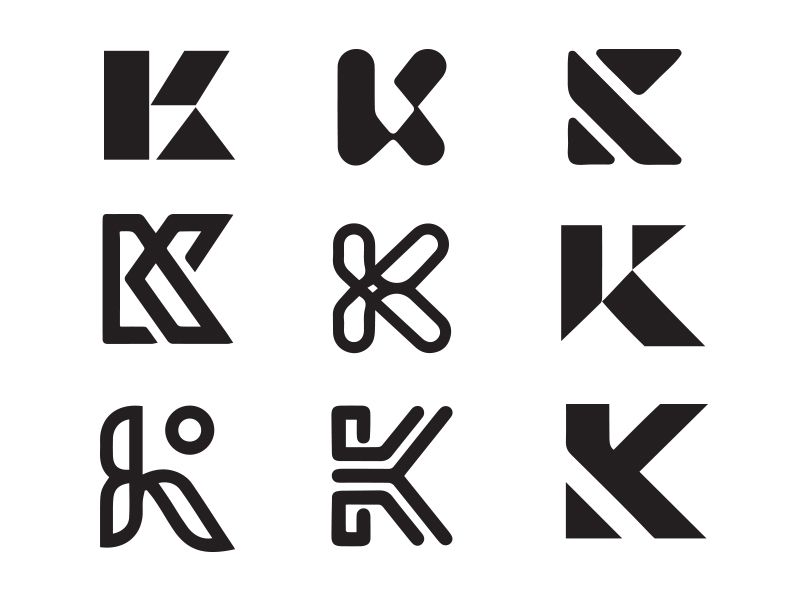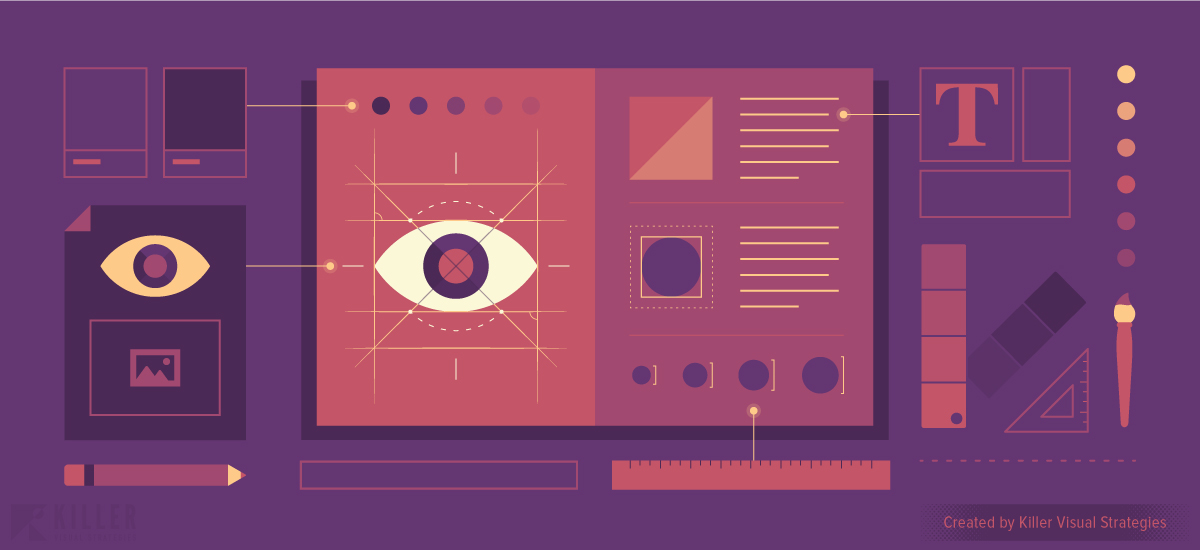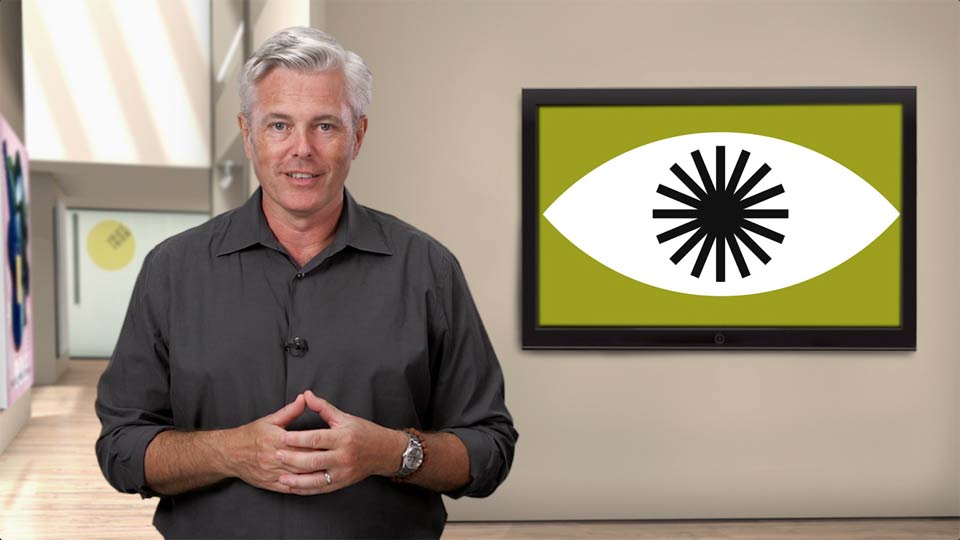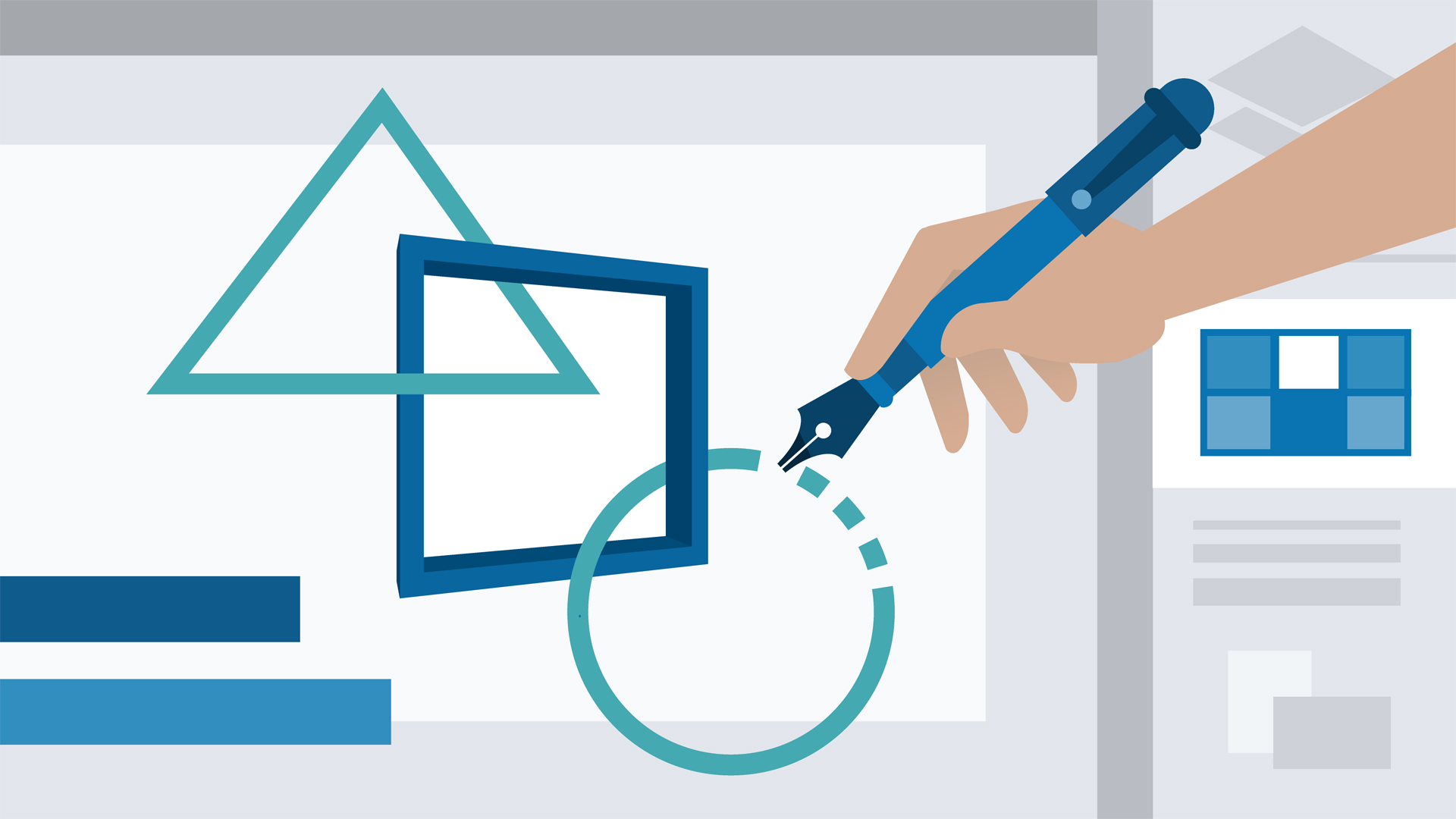Photoshop 2021 Quick Start

LinkedIn Learning Review
Location
Online(Course Link)
Dates
On Demand
Course Categories
Media and Photography
Certficate
Yes(LinkedIn Learning Certificate)
Language
English
Course Fees
US Dollar 15.94 (Check Course Page for Last Price)No. of Attendant
Unlimited
Acquired Skills/Covered Subjects
- How to Color Correct Photos in Photoshop
- How to Change the Color of an Object in Photoshop
- Blur a Background in Photoshop
| Provider Name | LinkedIn Learning |
|---|---|
| Training Areas |
|
| Website | https://www.linkedin.com/learning/ |
| About The Provider |
LinkedIn Learning is an American website offering video courses taught by industry experts in software, creative, and business skills. It is a subsidiary of LinkedIn. It was founded in 1995 by Lynda Weinman as Lynda.com before being acquired by LinkedIn in 2015.Microsoft acquired LinkedIn in December 2016. |
Get started with Photoshop over your lunch break. In this course, Jesus Ramirez introduces you to how Photoshop works through a series of basic projects. Jesus starts with how to color correct photos in Photoshop. He shows you how to build layers, color correct with curves, use the eyedropper tools to get the exact colors you need, and then save and export your files. He describes how to change an object’s color in Photoshop, as well as the fine points to make the change look good. Jesus walks you through how to blur a background, including how to make the most of fills, filters, and masks. The next project is a social media graphic. Jesus shows you how to add layers, content, effects, and text to create your graphic.