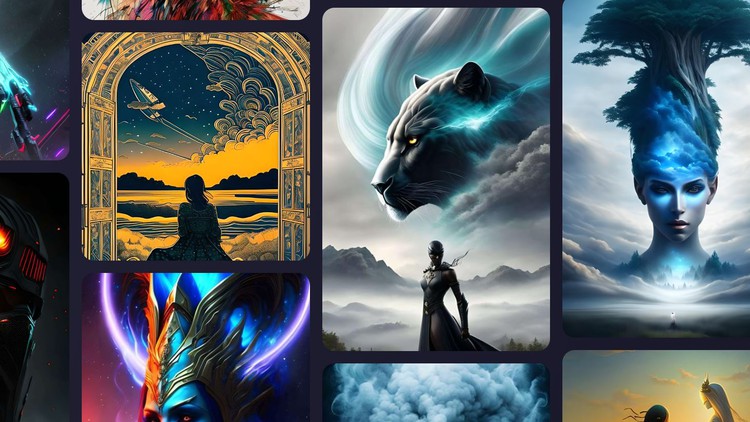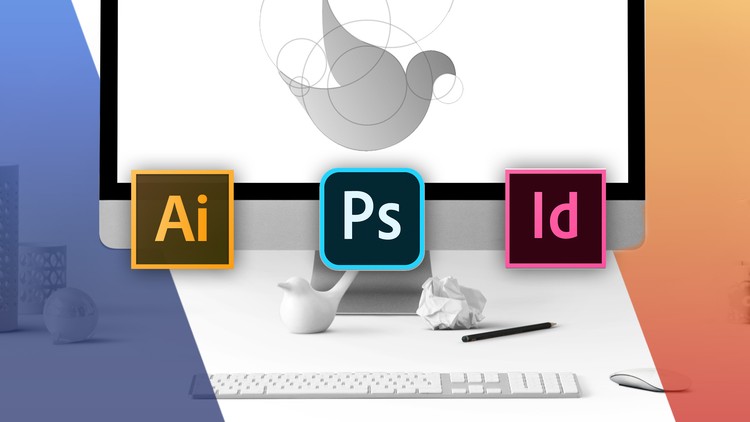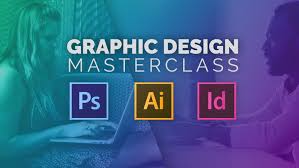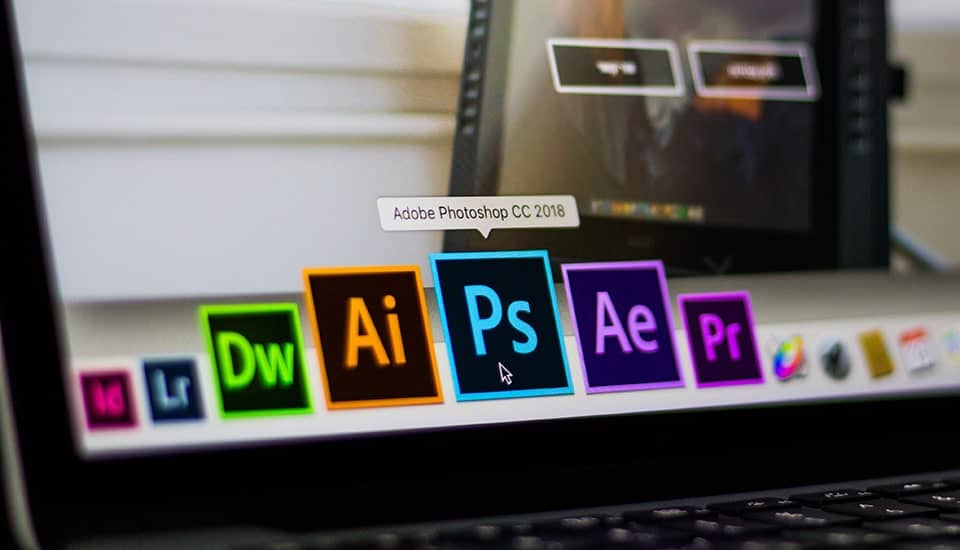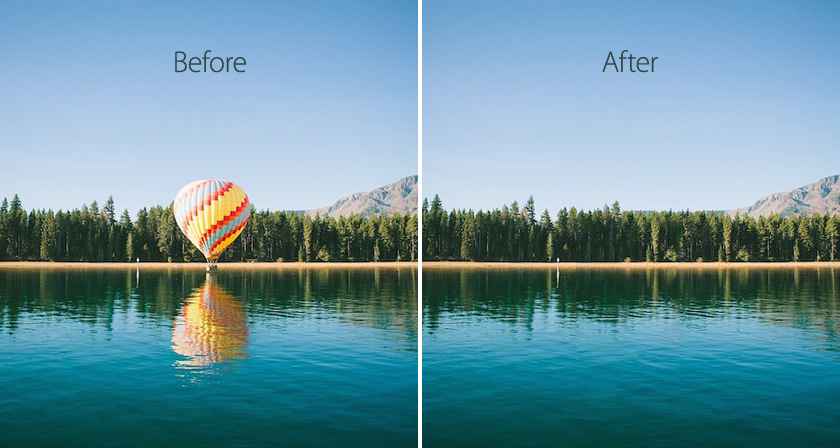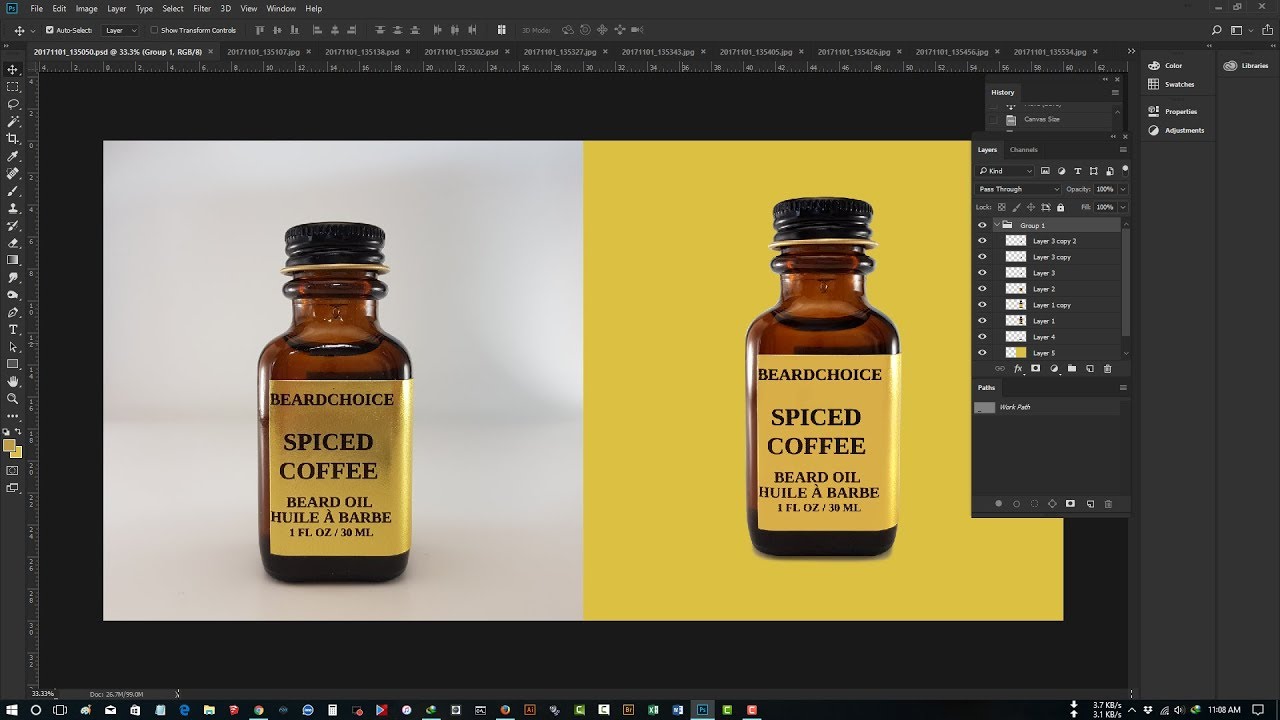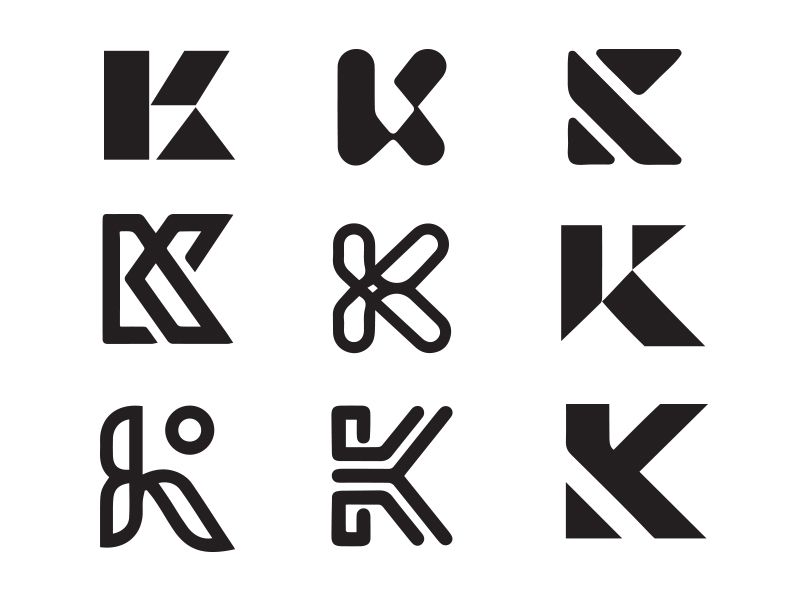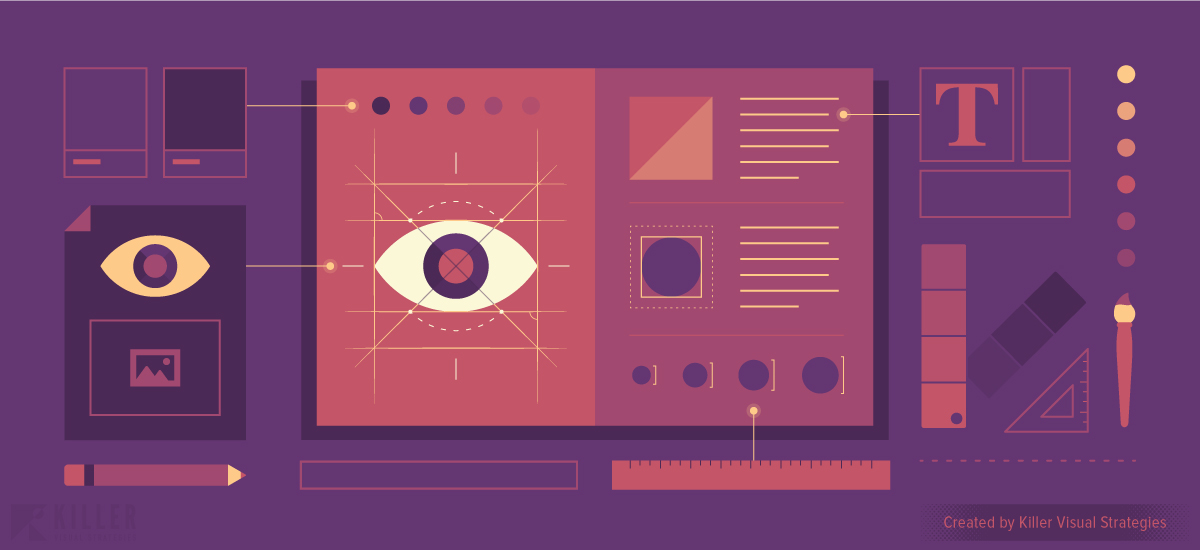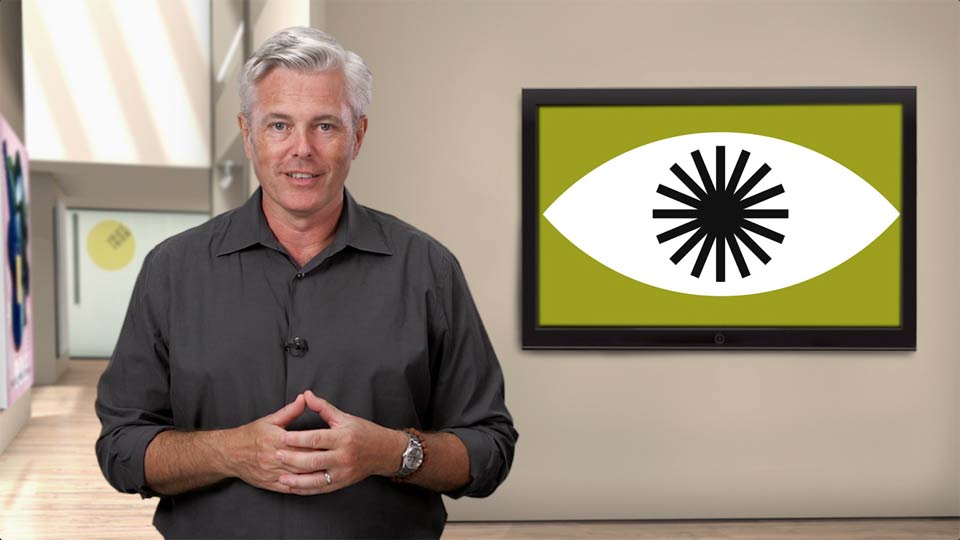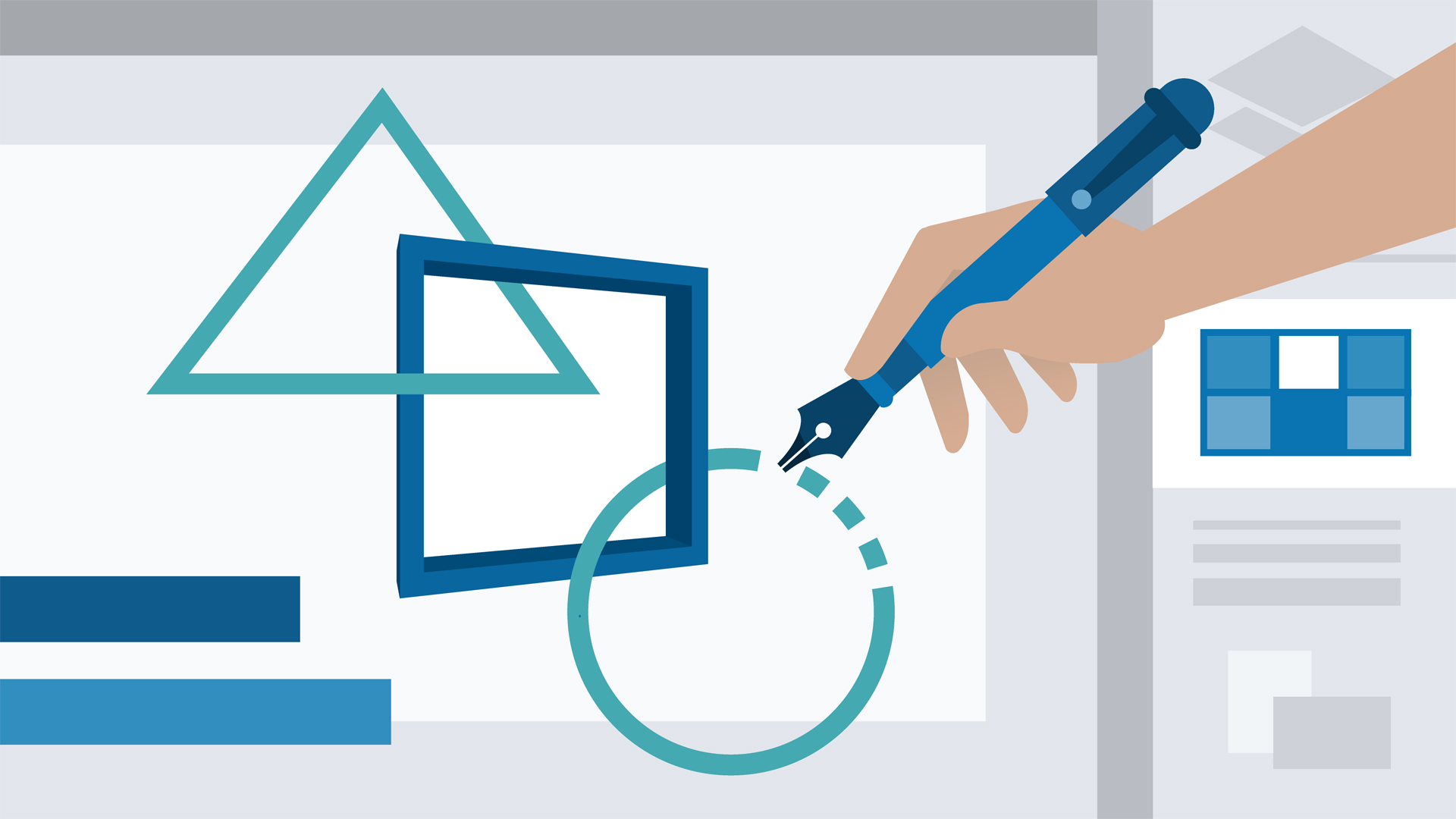Adobe Animate for Graphic Design
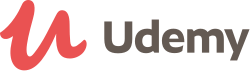
Udemy Review
Location
Online(Course Link)
Dates
On Demand
Course Categories
Media and Photography
Certficate
Yes()
Language
English
Course Fees
US Dollar 456.97 (Check Course Page for Last Price)No. of Attendant
Unlimited
Acquired Skills/Covered Subjects
- You will learn how to create vector graphics
- You'll learn all the drawing and painting tools in Animate
- You'll learn how to create graphics for logo designs
- You'll learn how to create icons
- You'll also learn how to use advanced effects and gradients
| Provider Name | Udemy |
|---|---|
| Training Areas |
|
| Website | www.udemy.com |
| About The Provider |
Udemy.com is an online learning platform aimed at
professional adults and students. Udemy,
a portmanteau of you + academy, has more than 30 million students and 50,000
instructors teaching courses in over 60 languages. There have been over 245
million course enrollments. Students and instructors come from 190+ countries
and 2/3 of students are located outside of the U.S. Udemy also has over 4,000
enterprise customers and 80% of Fortune 100 companies use Udemy for employee
upskilling (Udemy for Business). Students take courses largely as a means of
improving job-related skills.Some courses generate credit toward technical certification. Udemy has
made a special effort to attract corporate trainers seeking to create
coursework for employees of their company. Udemy
serves as a platform that allows instructors to build online courses on topics
of their choosing. Using Udemy's course development tools they can upload
video, PowerPoint presentations, PDFs, audio, zip files and live
classes to create courses.[citation needed] Instructors can
also engage and interact with users via online discussion boards. Courses
are offered across a breadth of categories, including business and entrepreneurship,
academics, the arts, health and fitness, language, music, and technology. Most
classes are in practical subjects such as Excel software or
using an iPhone camera. Udemy also offers
Udemy for Business, enabling businesses access to a targeted suite of over
3,000 training courses on topics from digital marketing tactics to office
productivity, design, management, programming,
and more. With Udemy for Business, organizations can also create custom
learning portals for corporate training. |
If you are a designer or digital artist looking for a quick and easy way to create vector art, this course is for you. You don't need to learn Adobe Illustrator. This course will teach you everything you need to know about Adobe Animate in order to create stunning graphics and complex designs, easily. Adobe Animate is a powerful design tool and is much easier to grasp than Adobe Illustrator.
If you're more familiar with Photoshop, and you find Illustrator to be complex and process-driven, then Animate offers you the best solution to create vector art.
And, if you are very comfortable with Adobe Illustrator, then this course will teach you how to switch over to Animate so that you can master the drawing and painting tools as a preliminary to learning motion design. Because in Adobe Animate you can sketch your ideas, design your artwork and animate it all in one program without having to export over to After Effects.
Adobe Animate can handle sketching, design, as well as animation. This class focusses on getting you up to speed with the design aspect of the software.
In this class you’ll learn everything you need to know how to make stunning and beautiful graphics for logo design, icon design, badges, posters and illustration.
First of all i’m going to give you an overview of the workspace and tools, and how to set up your workspace for designing. THen we’ll put to practical use all of the tools in 4 fun projects.
You’ll start out creating a super simple set of icons with simple shapes and lines.
Then you’ll develop slightly more complex work with 2 graphics for a logo.
In the 3rd project build an even more sophisticated and intricate graphic and learn how to use gradients and masks.
In the final project, you’ll get to recreate a beautiful movie poster based on an iconic design. This project will teach you how to make a double exposure effect as well as how to import bitmaps, use effects and blending modes.
Finally I’ll show you the capabilities that Animate has to handle type and to cusomtise your own unique fonts.
People often think of Adobe Animate has having 2 sides - it’s either either web development, or it’s Animation. But there’s a third, and powerful side to Animate - and that is it’s capability as a graphic design tool. I’m really excited to share this with you and to give you the option to create graphics quickly and easily.