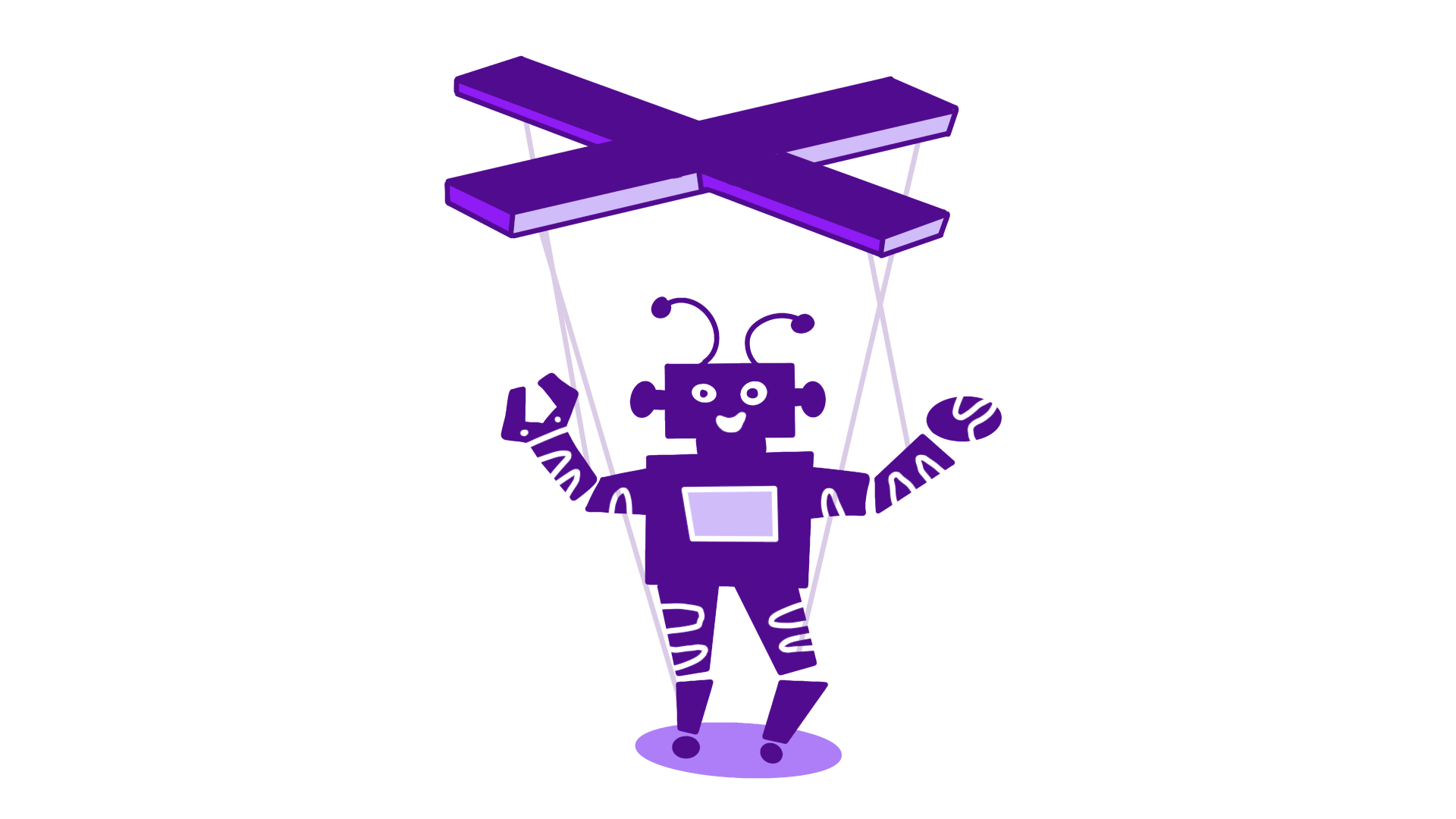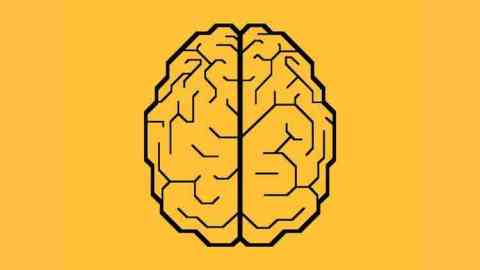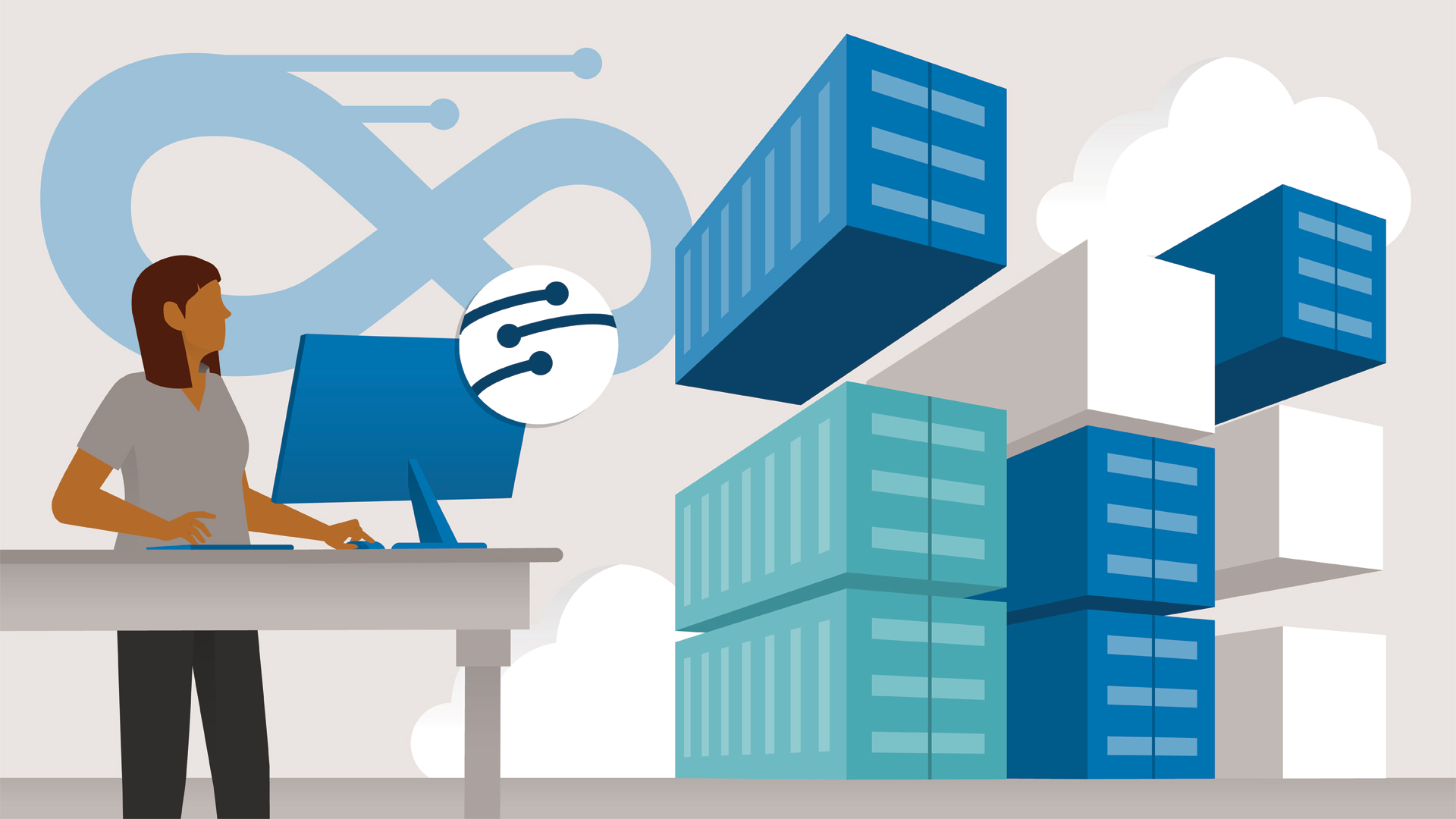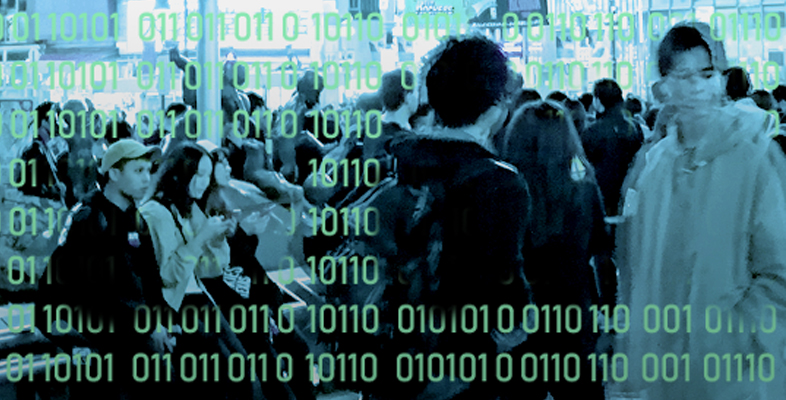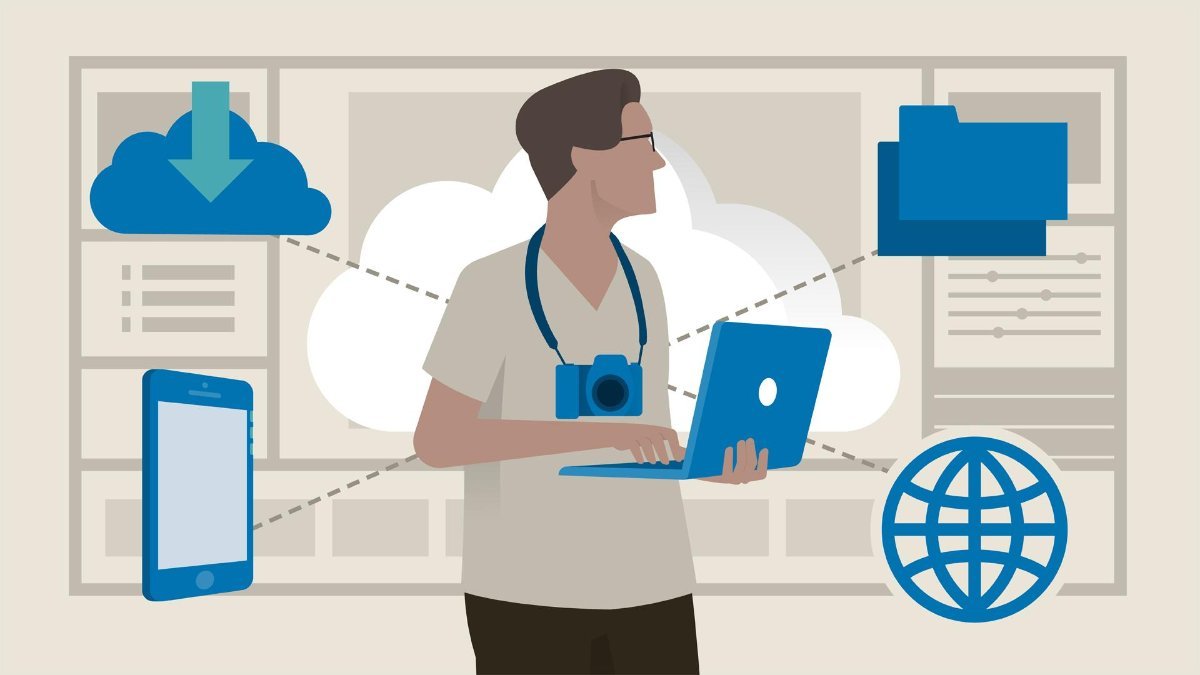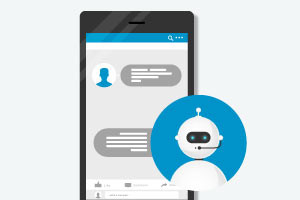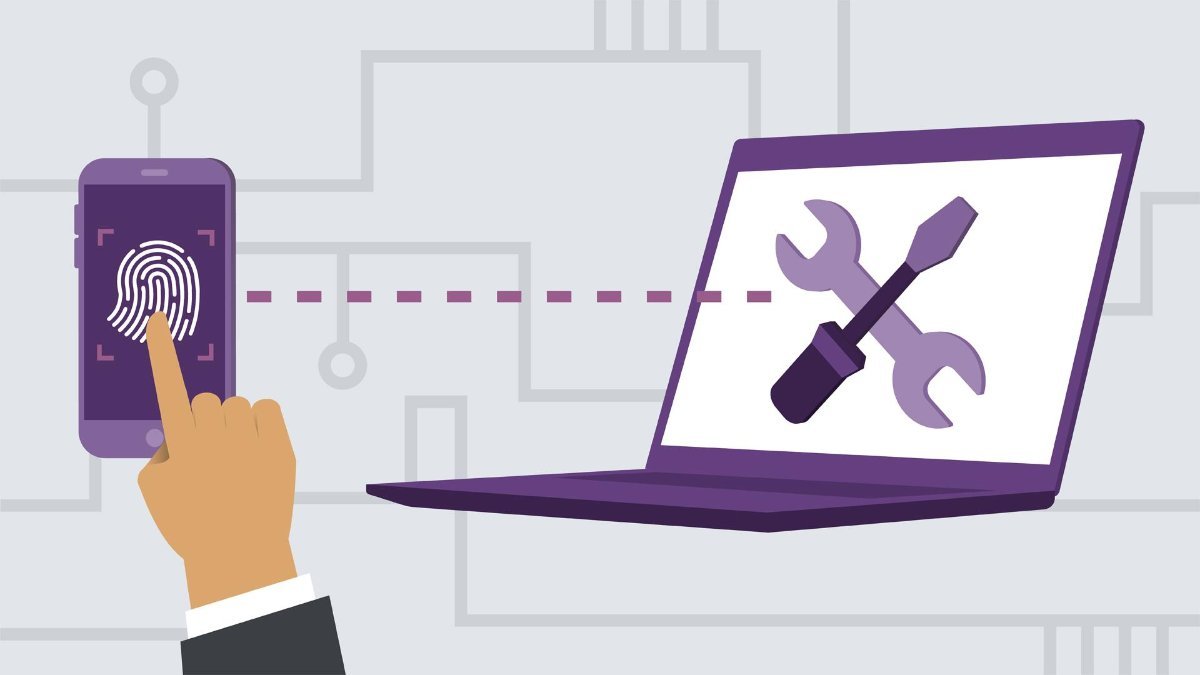macOS for IT Administrators

LinkedIn Learning Review
Location
Online(Course Link)
Dates
On Demand
Course Categories
IT, Technology and Software
Certficate
Yes(Certificate of completion)
Language
English
Course Fees
US Dollar 15.94 (Check Course Page for Last Price)No. of Attendant
Unlimited
Acquired Skills/Covered Subjects
- Backing up macOS,Administering apps in the enterprise,Network ports you need to know,Remote administration tools and techniques,Important Apple SSO details,Writing scripts to automate administration,Scripting solutions to problems
| Provider Name | LinkedIn Learning |
|---|---|
| Training Areas |
|
| Website | https://www.linkedin.com/learning/ |
| About The Provider |
LinkedIn Learning is an American website offering video courses taught by industry experts in software, creative, and business skills. It is a subsidiary of LinkedIn. It was founded in 1995 by Lynda Weinman as Lynda.com before being acquired by LinkedIn in 2015.Microsoft acquired LinkedIn in December 2016. |
Effectively work with macOS systems as an IT administrator. In this course, instructor Sean Colins reviews the fundamentals of how the macOS works and how it interacts with management tools, networks, and server systems. Along the way, Sean provides important information regarding the administration of a wide range of macOS versions, and in many cases, when there are breakpoints in a feature or pitfalls that admins should watch out for. He goes over the overall organization of the operating system; what happens at each phase of the startup of a macOS system; MDM management; how Kerberos works in Active Directory; important Apple SSO details; how caching works; how to leverage command-line options for configuration and reporting of the caching service, and much more.