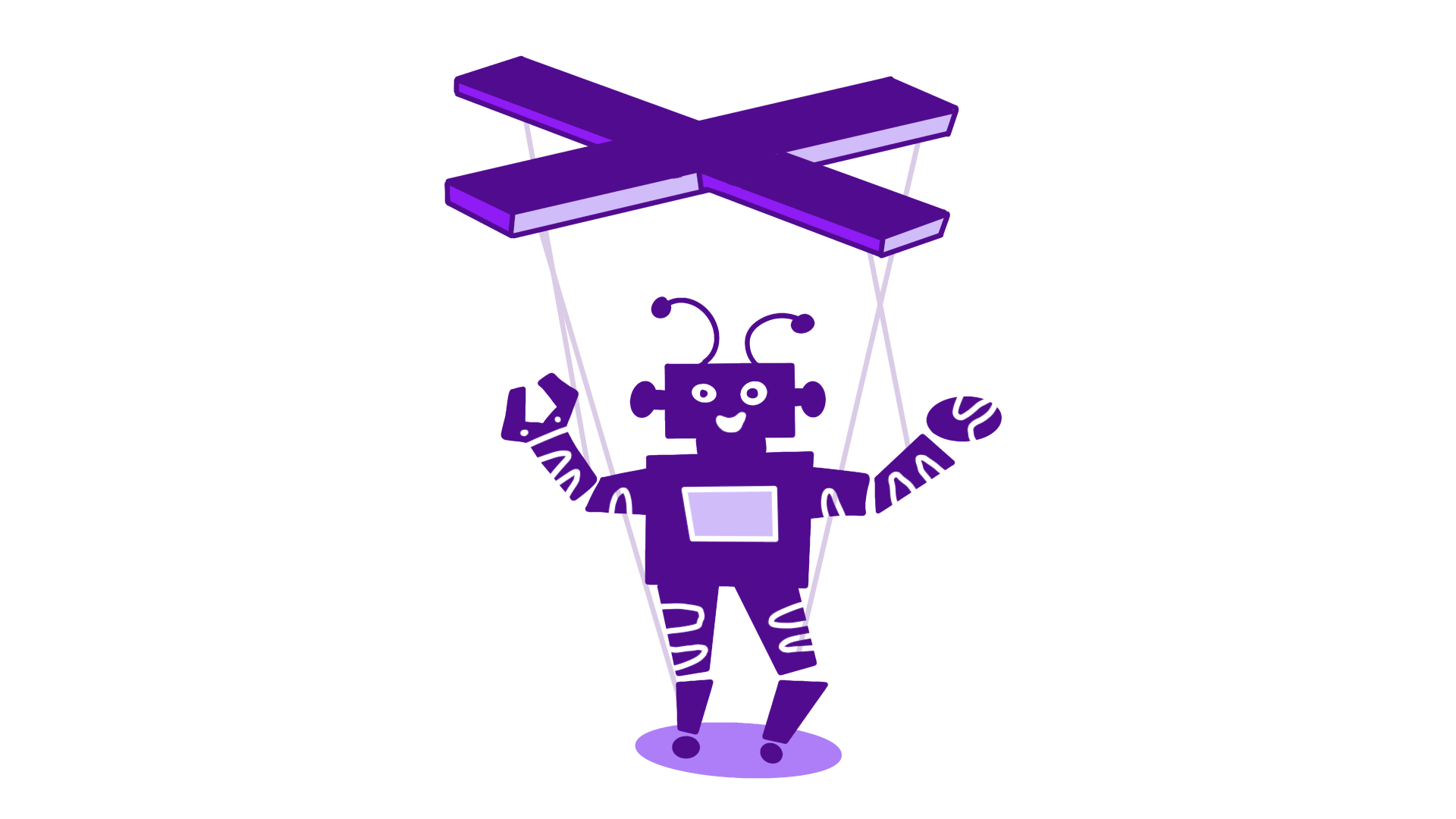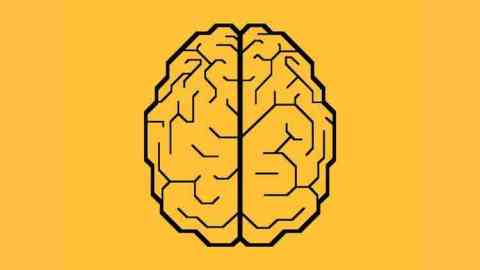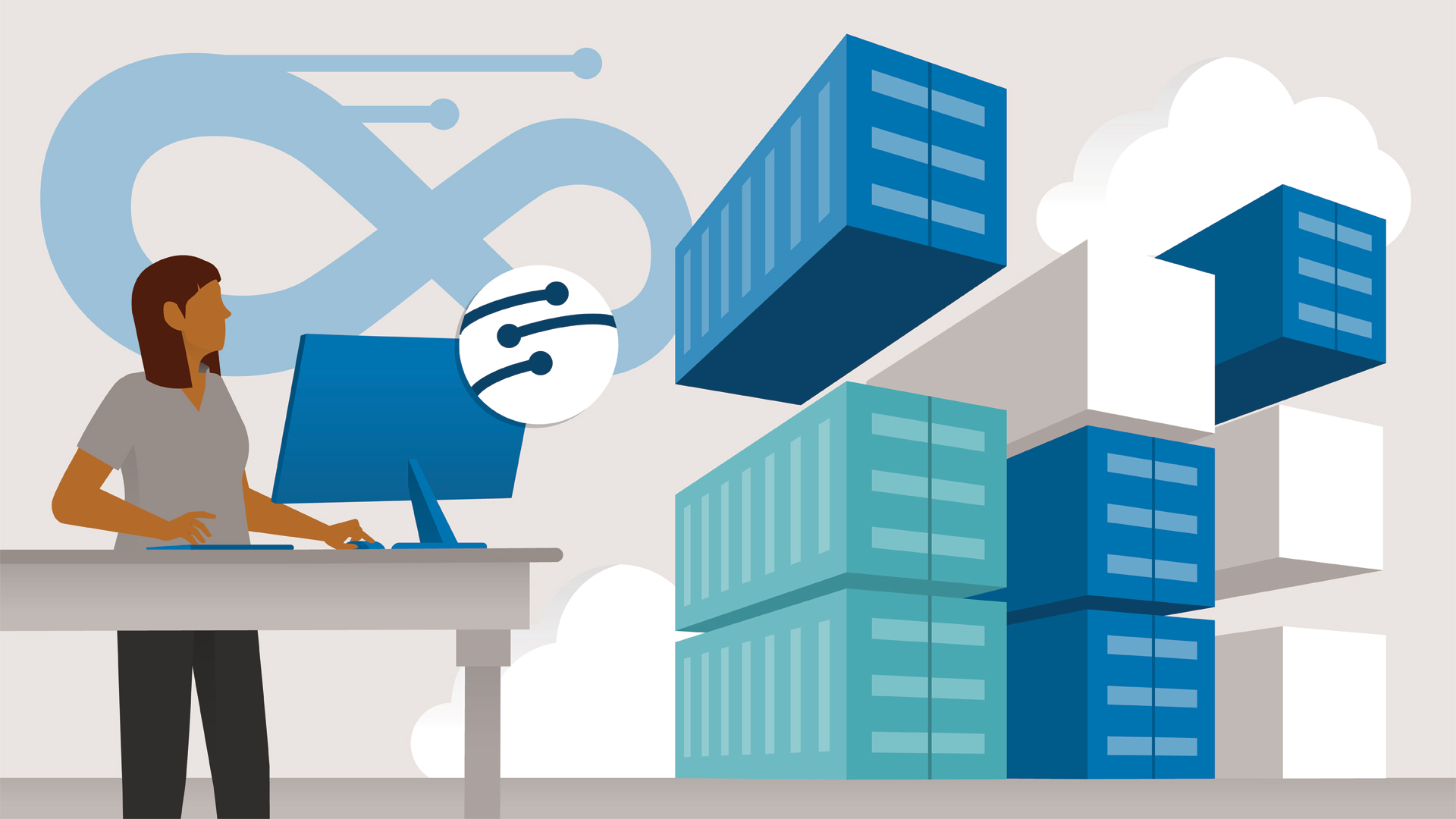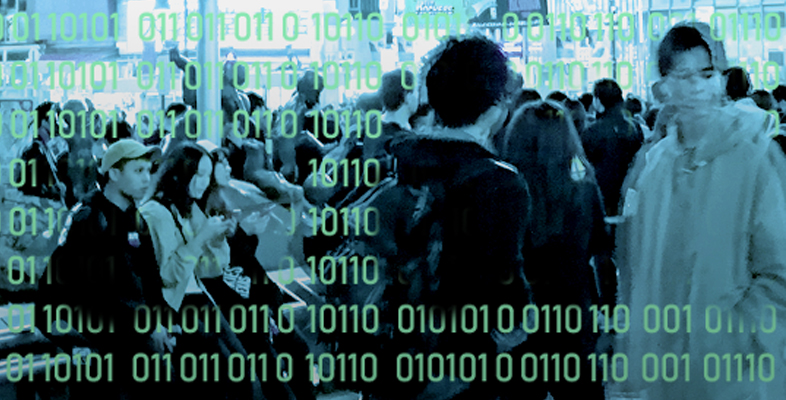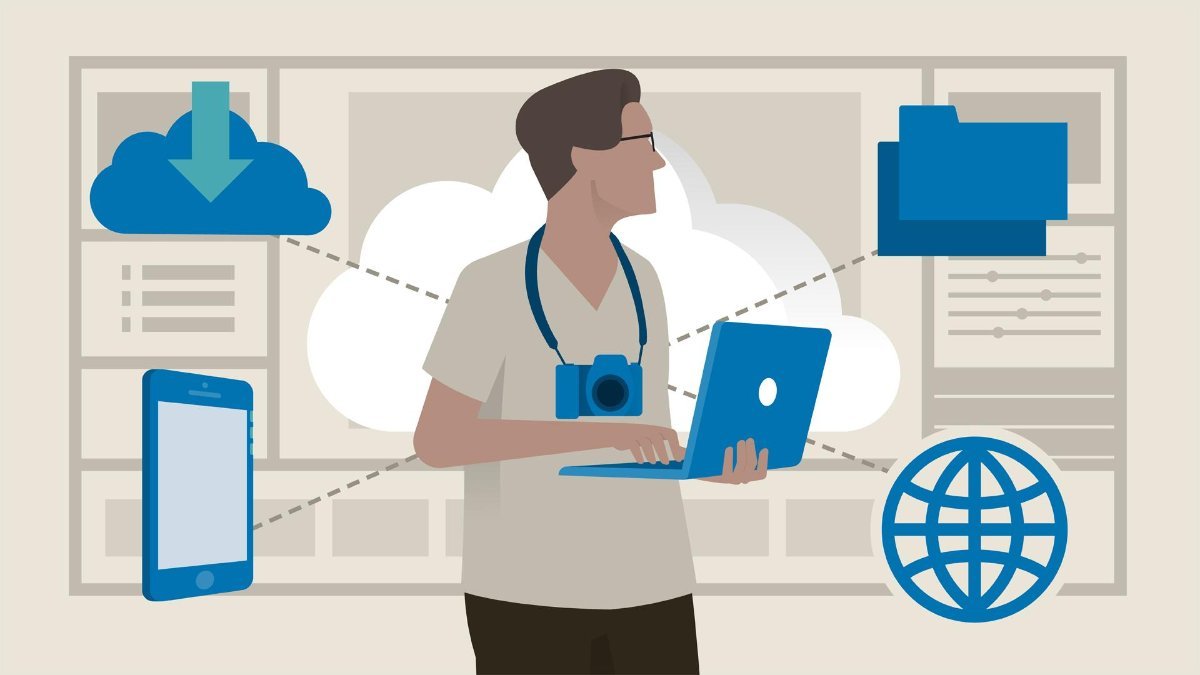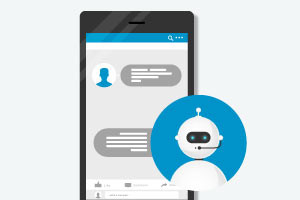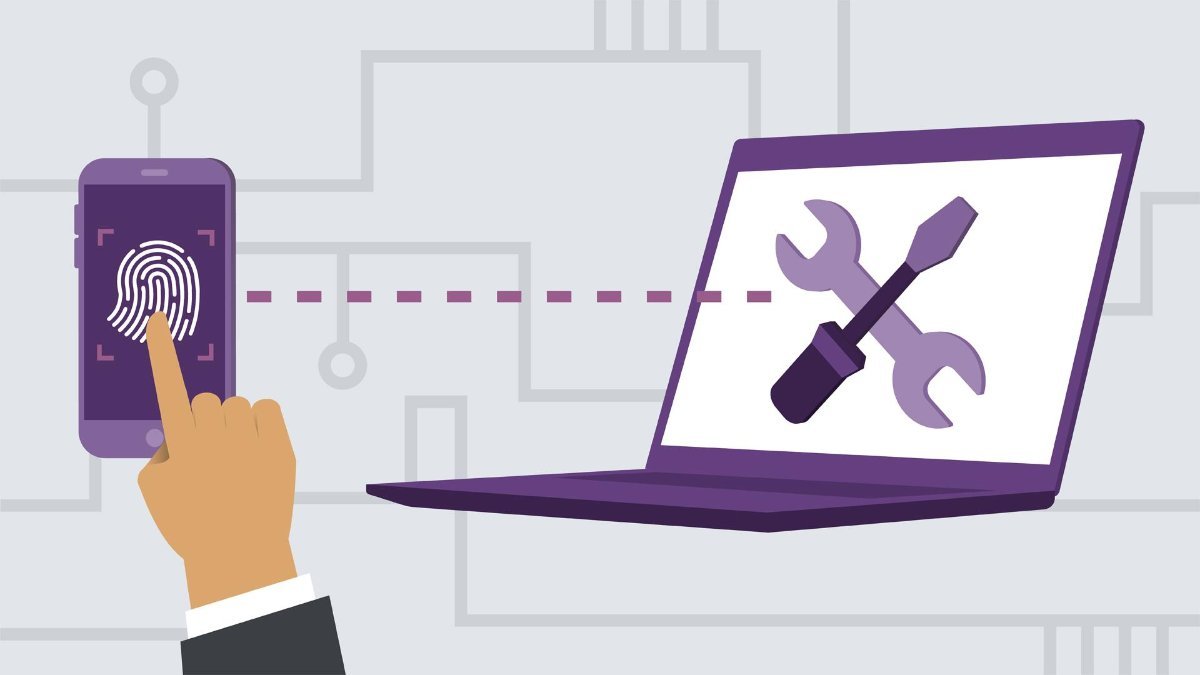macOS Catalina Essential Training

LinkedIn Learning Review
Location
Online(Course Link)
Dates
On Demand
Course Categories
IT, Technology and Software
Certficate
Yes(Certificate of completion)
Language
English
Course Fees
US Dollar 15.94 (Check Course Page for Last Price)No. of Attendant
Unlimited
Acquired Skills/Covered Subjects
- Launching and managing applications,Browsing the web with Safari,Use the Messages app with iCloud,Use FaceTime for audio and video calls,Using bundled applications,Install software from the web
| Provider Name | LinkedIn Learning |
|---|---|
| Training Areas |
|
| Website | https://www.linkedin.com/learning/ |
| About The Provider |
LinkedIn Learning is an American website offering video courses taught by industry experts in software, creative, and business skills. It is a subsidiary of LinkedIn. It was founded in 1995 by Lynda Weinman as Lynda.com before being acquired by LinkedIn in 2015.Microsoft acquired LinkedIn in December 2016. |
Learn about how to work with macOS Catalina, including how to manage files and folders, run applications, organize the desktop, and create separate user accounts. Instructor Nick Brazzi covers how to connect external devices including mice, keyboards, printers, hard drives, and other accessories using Bluetooth, USB, and other connection methods. Explore how to work with email and calendars, send instant messages, video chat, and use the core applications that come bundled with Catalina including Safari, QuickTime, and Maps. Discover ways to share files, back up, and restore your data. Plus, get tips for organizing, privacy, security, and more.