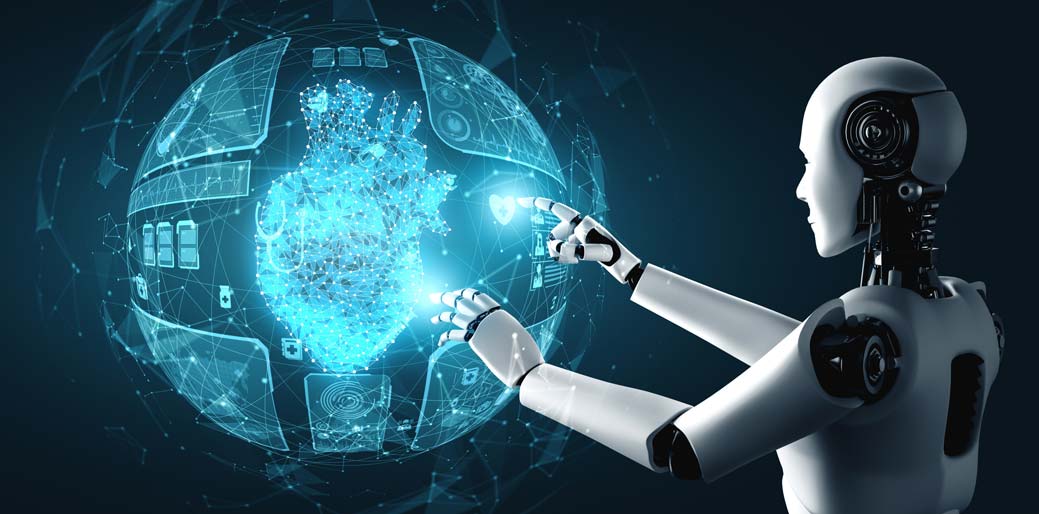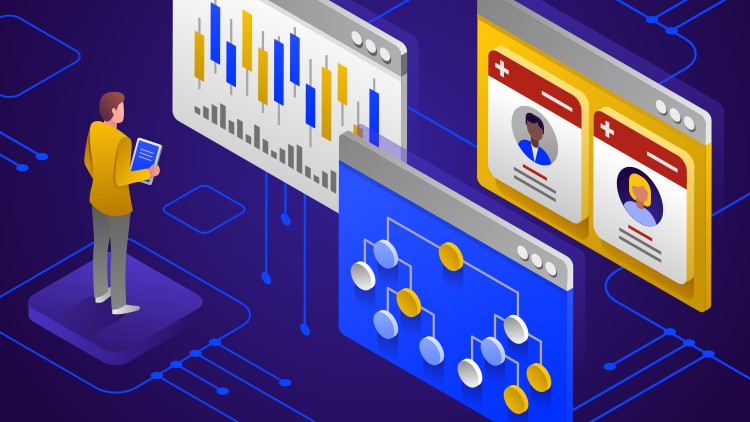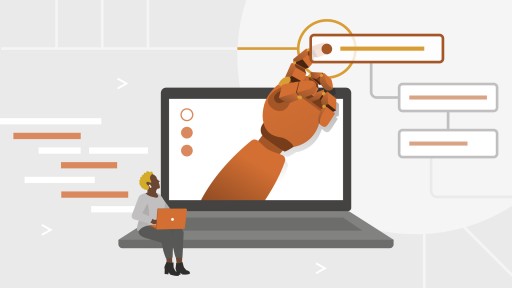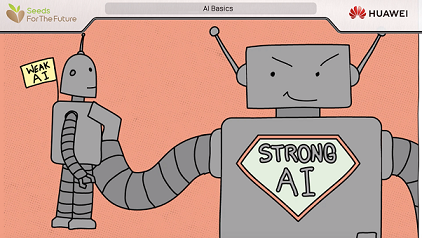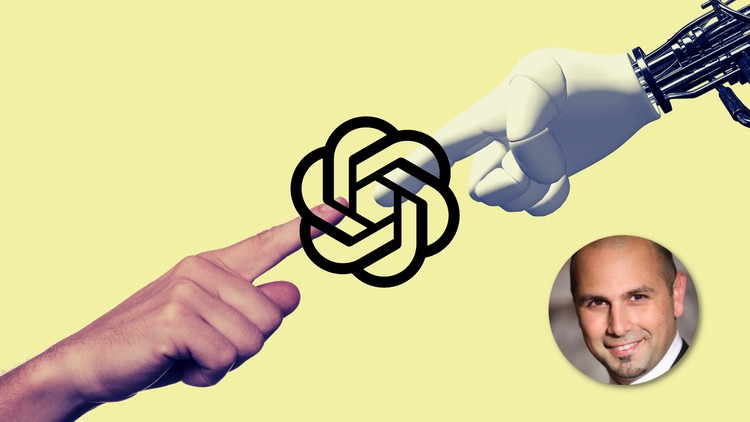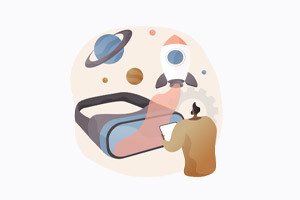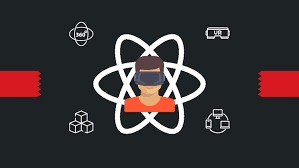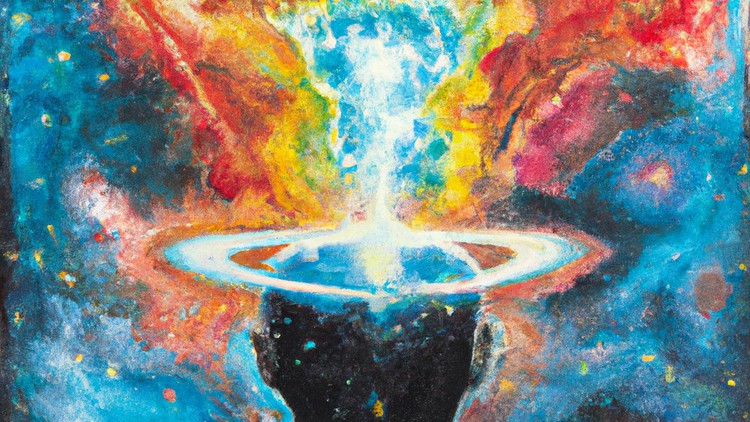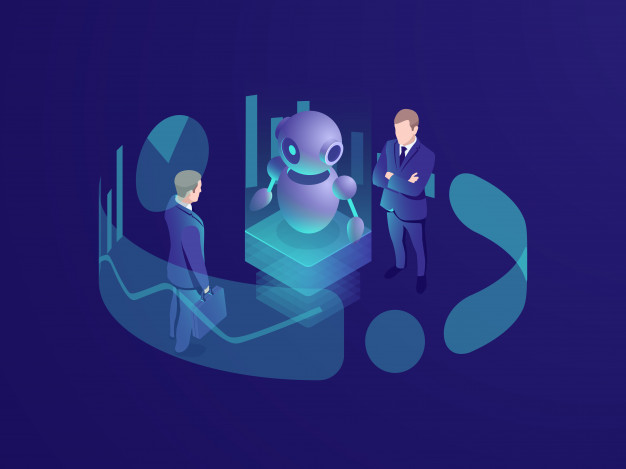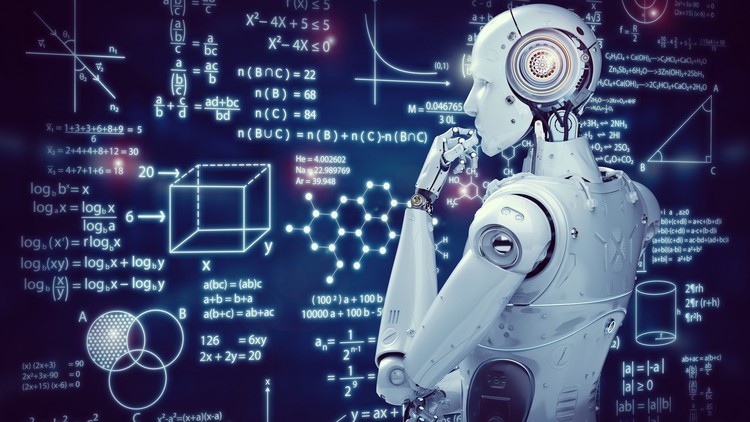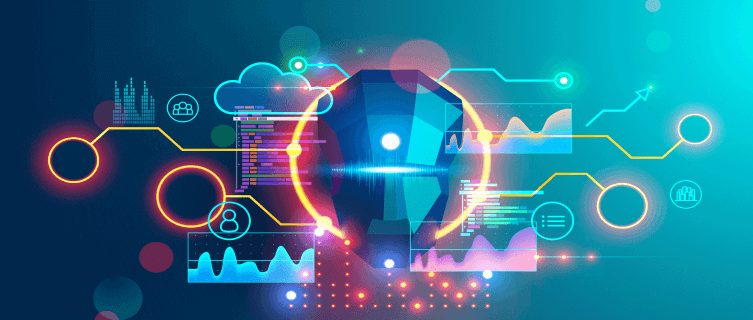UX for AI: Design Practices for AI Developers

LinkedIn Learning Review
Location
Online(Course Link)
Dates
On Demand
Course Categories
IT, Technology and Software
Certficate
Yes(Certificate of Completion)
Language
English
Course Fees
US Dollar 15.94 (Check Course Page for Last Price)No. of Attendant
Unlimited
Acquired Skills/Covered Subjects
- Collaborative UX in The AI Copilot Stack
- The Titanium Tetrahedron in AI UX Matters
- Building Appropriate Trust
| Provider Name | LinkedIn Learning |
|---|---|
| Training Areas |
|
| Website | https://www.linkedin.com/learning/ |
| About The Provider |
LinkedIn Learning is an American website offering video courses taught by industry experts in software, creative, and business skills. It is a subsidiary of LinkedIn. It was founded in 1995 by Lynda Weinman as Lynda.com before being acquired by LinkedIn in 2015.Microsoft acquired LinkedIn in December 2016. |
AI developers are tasked with addressing a wide variety of complex challenges. They’re customer facing, too, which means their UX design interfaces need to be both ethical and effective. In this course, award-winning designer and engineer John Maeda shows you how to navigate UX design for AI applications using a thoughtful balance of design practices that leverage the power of AI models while also addressing user needs and expectations.
From designing for trust to testing and iterating, error handling, recovery, and ethics, John helps you get up to speed with new approaches to collaborative UX with tools and frameworks like the Microsoft Copilot stack, Semantic Kernel, and more. Learn how to define clear goals to guide UX design decisions and help prioritize features and functionalities. Along the way, get tips for maintaining transparency so users can interact with AI-powered apps that don't feel like a black box.