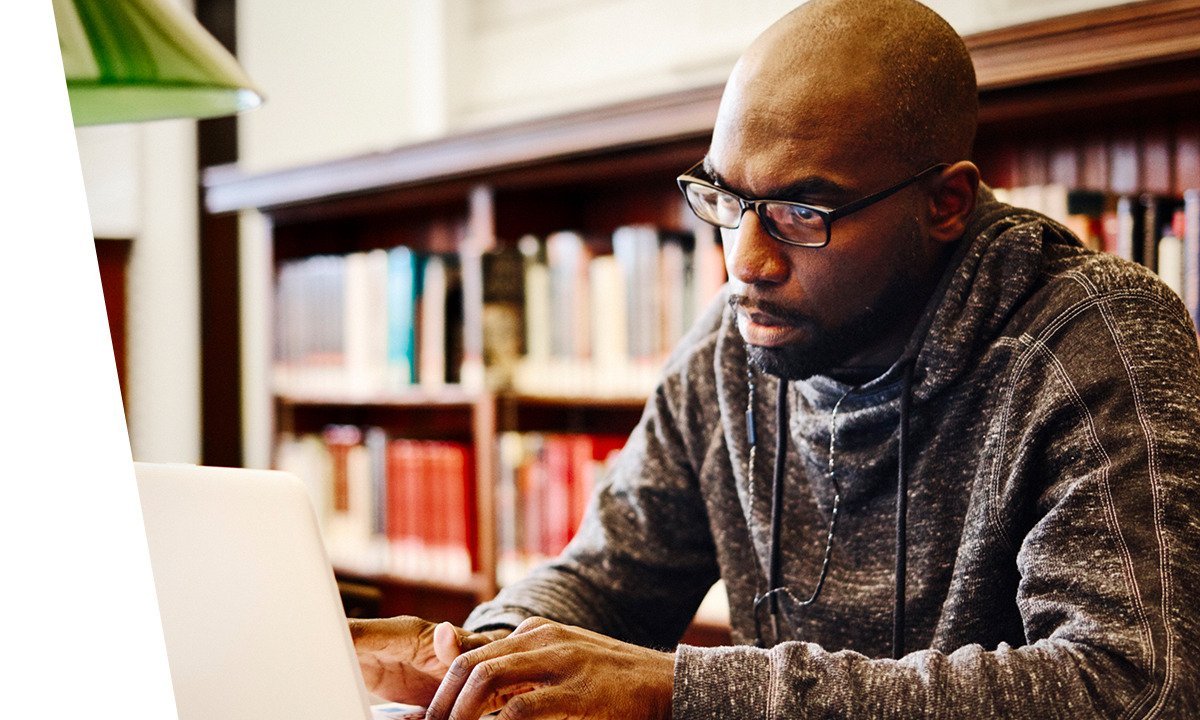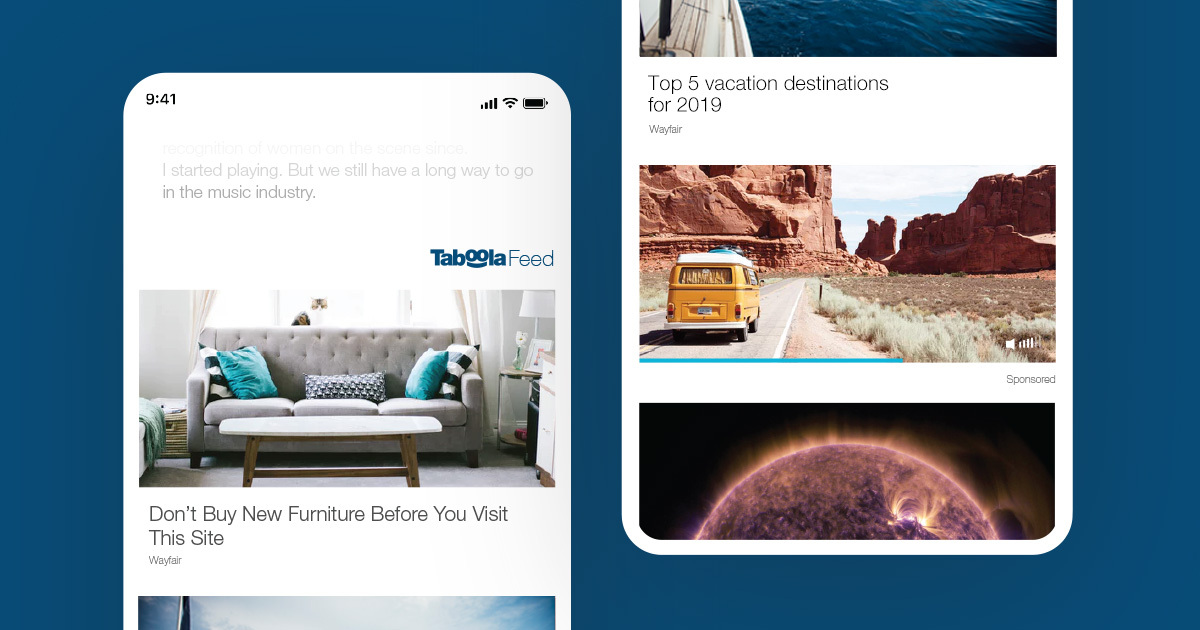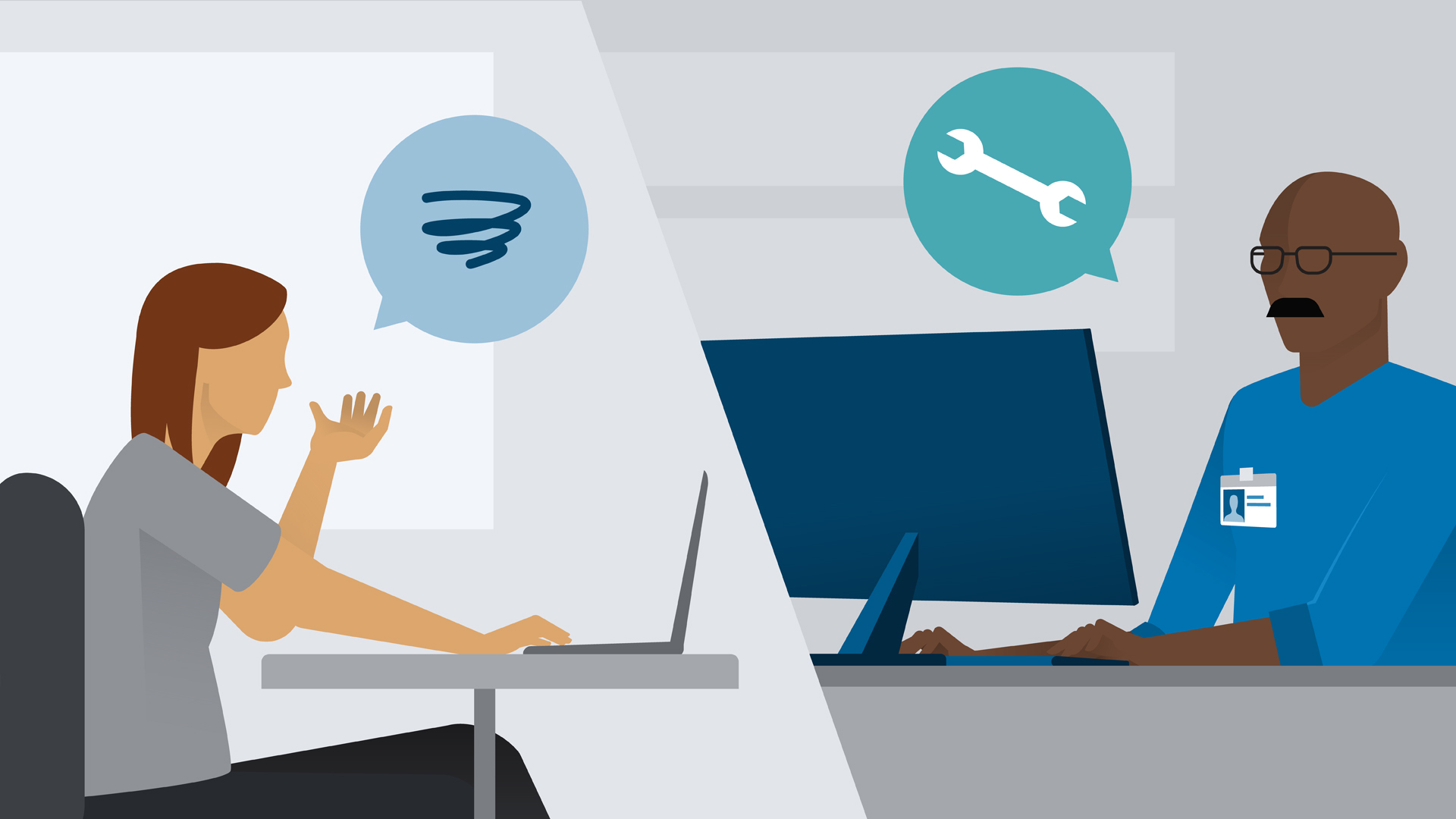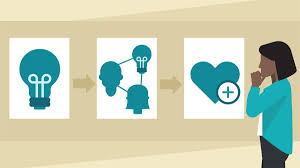Technical Support Fundamentals
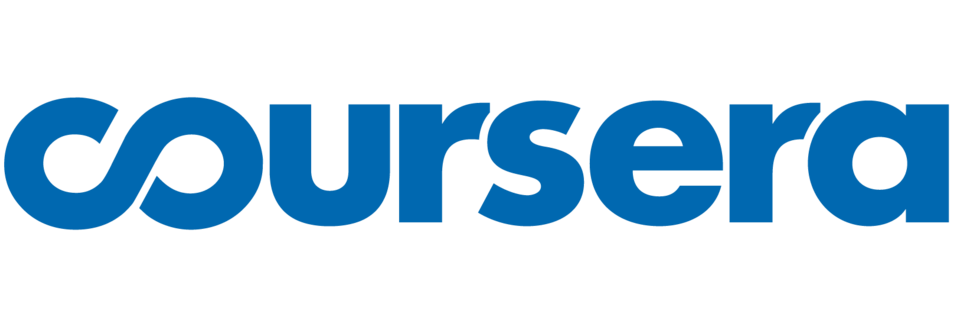
Coursera Review
Location
Online(Course Link)
Dates
On Demand
Course Categories
Business and Management
Certficate
Yes(Google IT Support Professional Certificate)
Language
English
Course Fees
US Dollar 39 (Check Course Page for Last Price)No. of Attendant
Unlimited
Acquired Skills/Covered Subjects
- Learn new concepts from industry experts
- Gain a foundational understanding of a subject or tool
- Develop job-relevant skills with hands-on projects
| Provider Name | Coursera |
|---|---|
| Training Areas |
|
| Website | https://coursera.org/ |
| About The Provider |
Coursera is
an American online learning platform founded by Stanford professors Andrew Ng and Daphne Koller that
offers massive open online courses (MOOC),
specializations, and degrees. Coursera works with universities and other organizations to offer online courses, specializations, and degrees in a variety of subjects, such as engineering, humanities, medicine, biology, social sciences, mathematics, business, computer science, digital marketing, data science, and others.
Coursera courses last
approximately four to ten weeks, with one to two hours of video lectures a
week. These courses provide quizzes, weekly exercises, peer-graded assignments,
and sometimes a final project or exam. Courses are also provided
on-demand, in which case users can take their time in completing the course
with all of the material available at once. |
This course is the first of a series that aims to prepare you for a role as an entry-level IT Support Specialist. In this course, you’ll be introduced to the world of Information Technology, or IT. You’ll learn about the different facets of Information Technology, like computer hardware, the Internet, computer software, troubleshooting, and customer service. This course covers a wide variety of topics in IT that are designed to give you an overview of what’s to come in this certificate program.
By the end of this course, you’ll be able to:
● understand how the binary system works
● assemble a computer from scratch
● choose and install an operating system on a computer
● understand what the Internet is, how it works, and the impact it has in the modern world
● learn how applications are created and how they work under the hood of a computer
● utilize common problem-solving methodologies and soft skills in an Information Technology setting