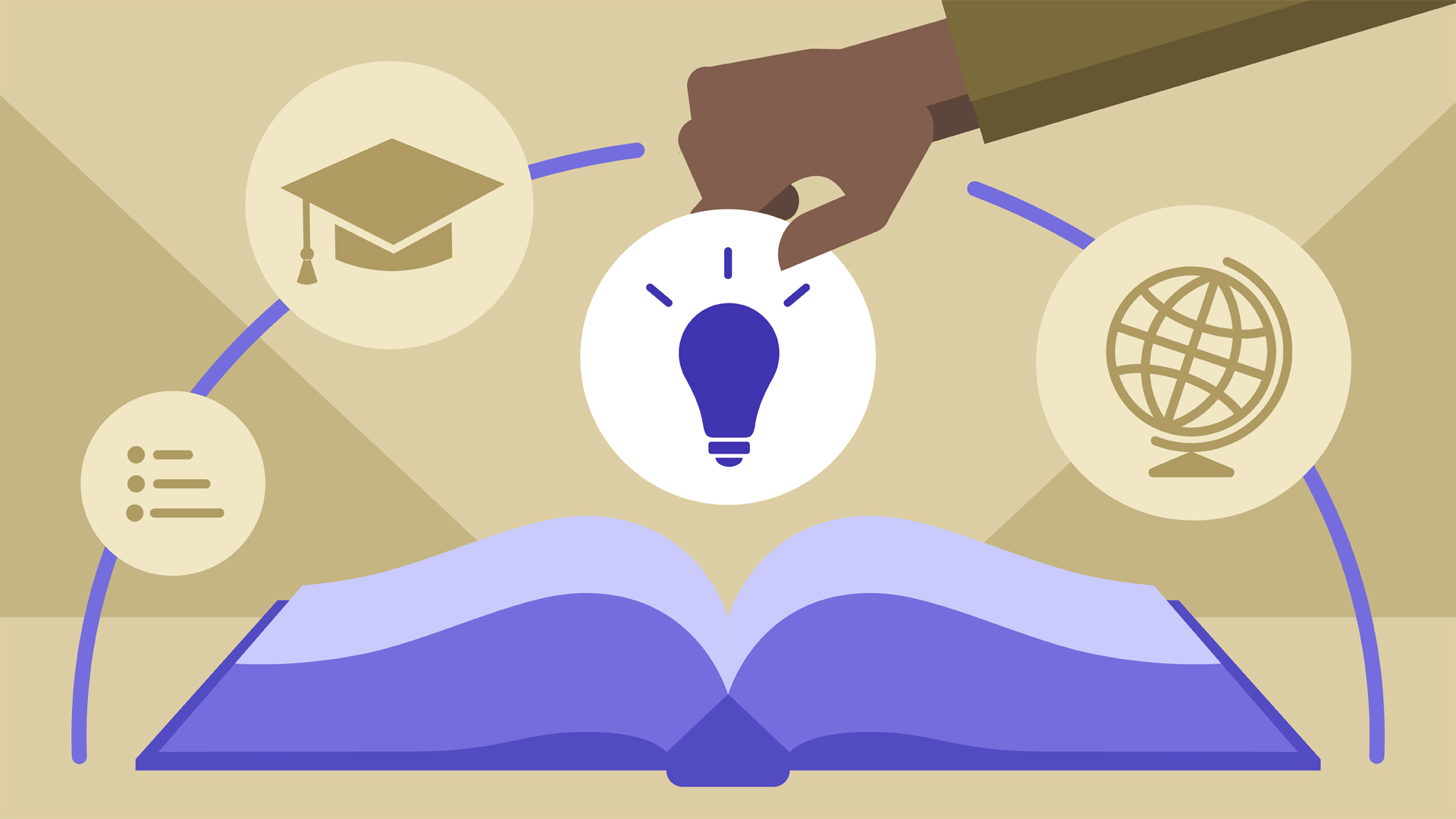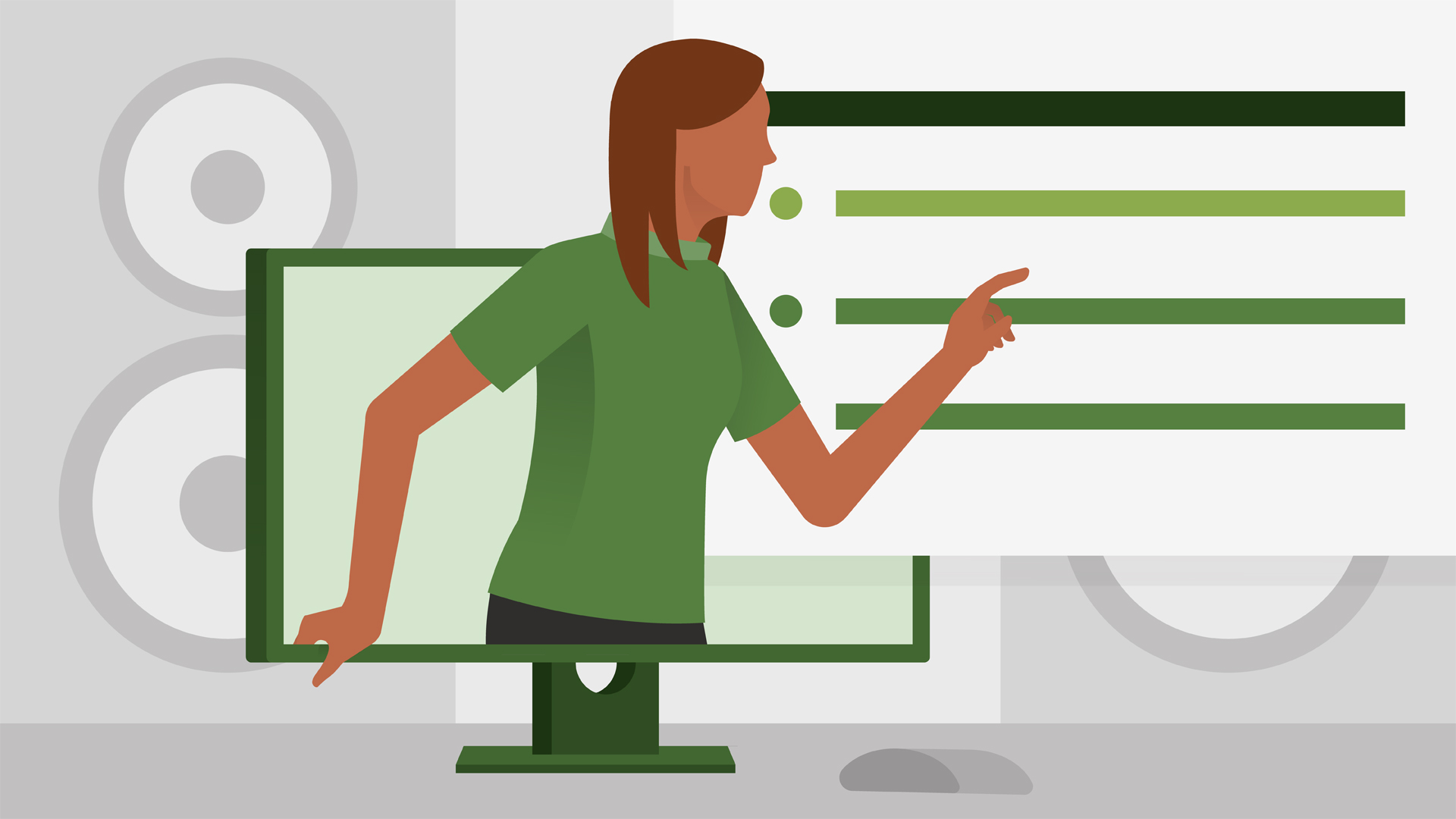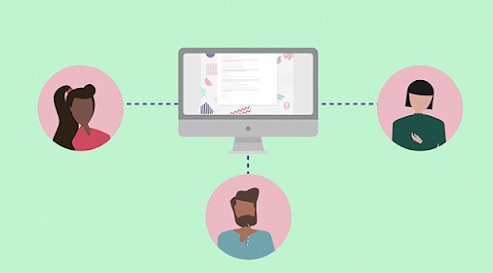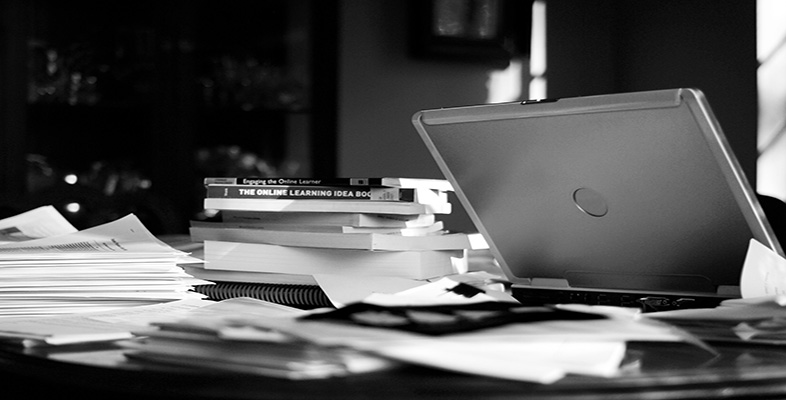Basics of Inclusive Design for Online Education

Google Digital Garage Review
Location
Online(Course Link)
Dates
On Demand
Course Categories
Training and Education
Certficate
Yes()
Language
English
Course Fees
FreeNo. of Attendant
Unlimited
Acquired Skills/Covered Subjects
- Accessible Documents,Complex Images, Tables, Graphs,Captioning
| Provider Name | Google Digital Garage |
|---|---|
| Training Areas |
|
| Website | https://learndigital.withgoogle.com/digitalgarage |
| About The Provider |
The Digital Garage is a non-profit nationwide programme from Google delivering free digital skills training via an online learning platform. This platform provides individuals with a tailored training plan to learn digital skills, completely for free. |
This course provides instruction and strategies to support you in developing a course that is inclusive to students with a wide range of abilities, including students with disabilities. We cover effective practices to increase inclusion and avoid some of the common accessibility issues that can arise in an online course.
In particular, Basics of Inclusive Design Online covers course organization, the accessibility of Microsoft Office and PDF documents, making course instruction pages accessible, captioning of videos, making images accessible, and designing for learning differences. We also discuss how inclusive course materials can help all students, including students without disabilities.
This course will appeal to those who want both a broad overview of the range of accessibility considerations and also a step-by-step guide of how to check documents for accessibility, caption a video, or prepare course content for non-visual users.