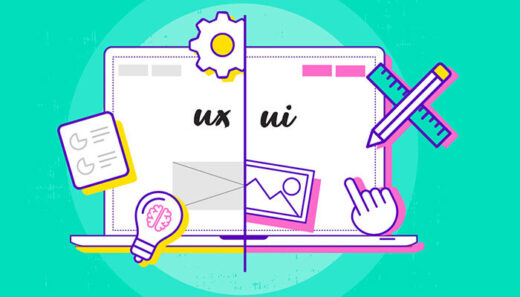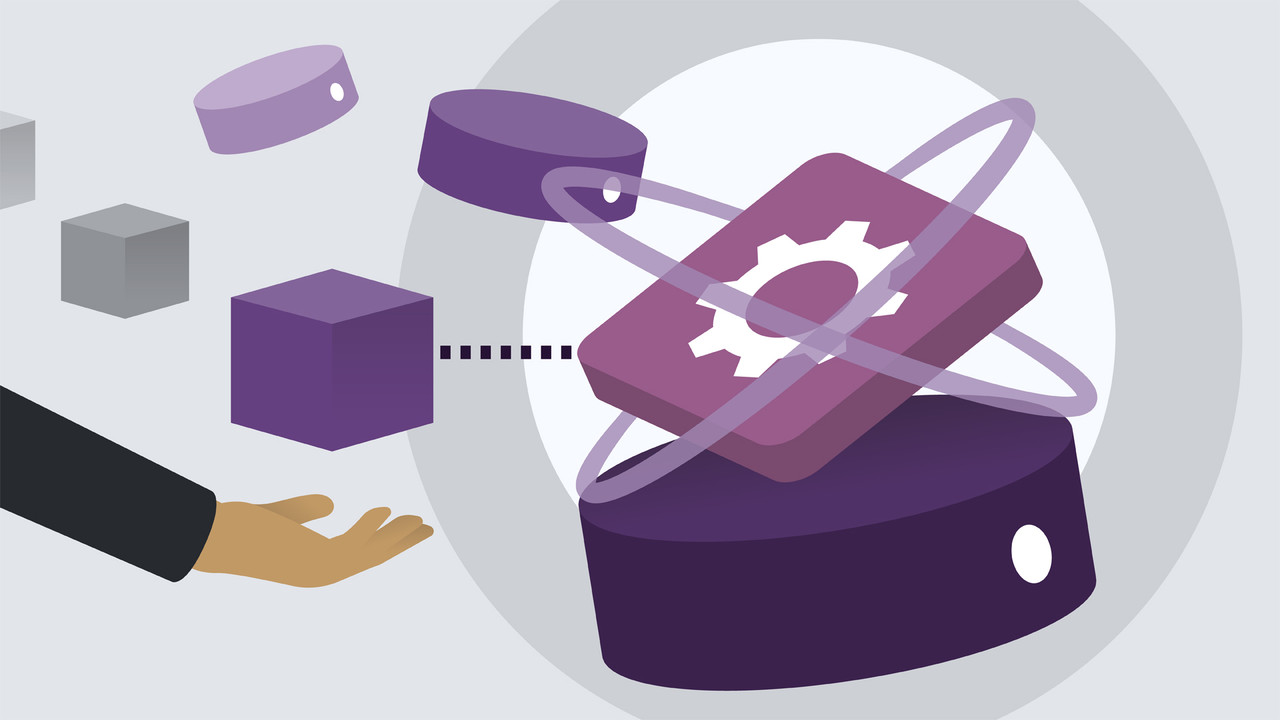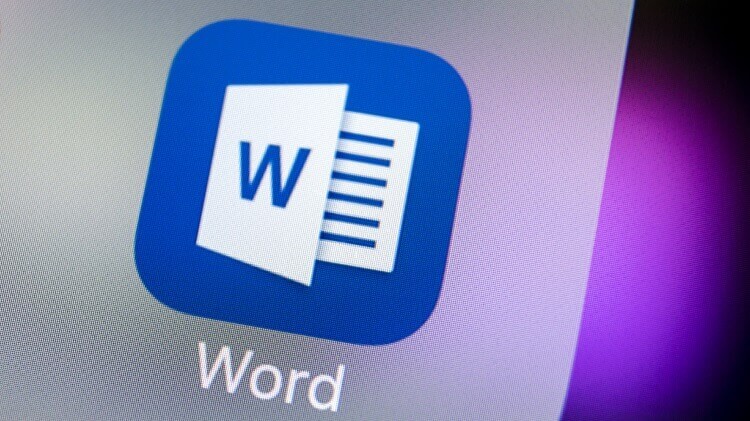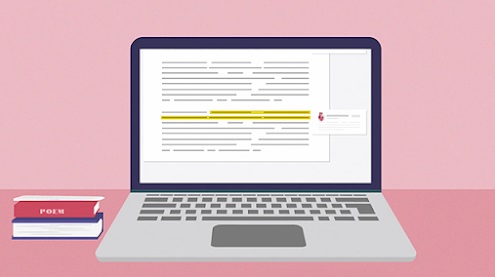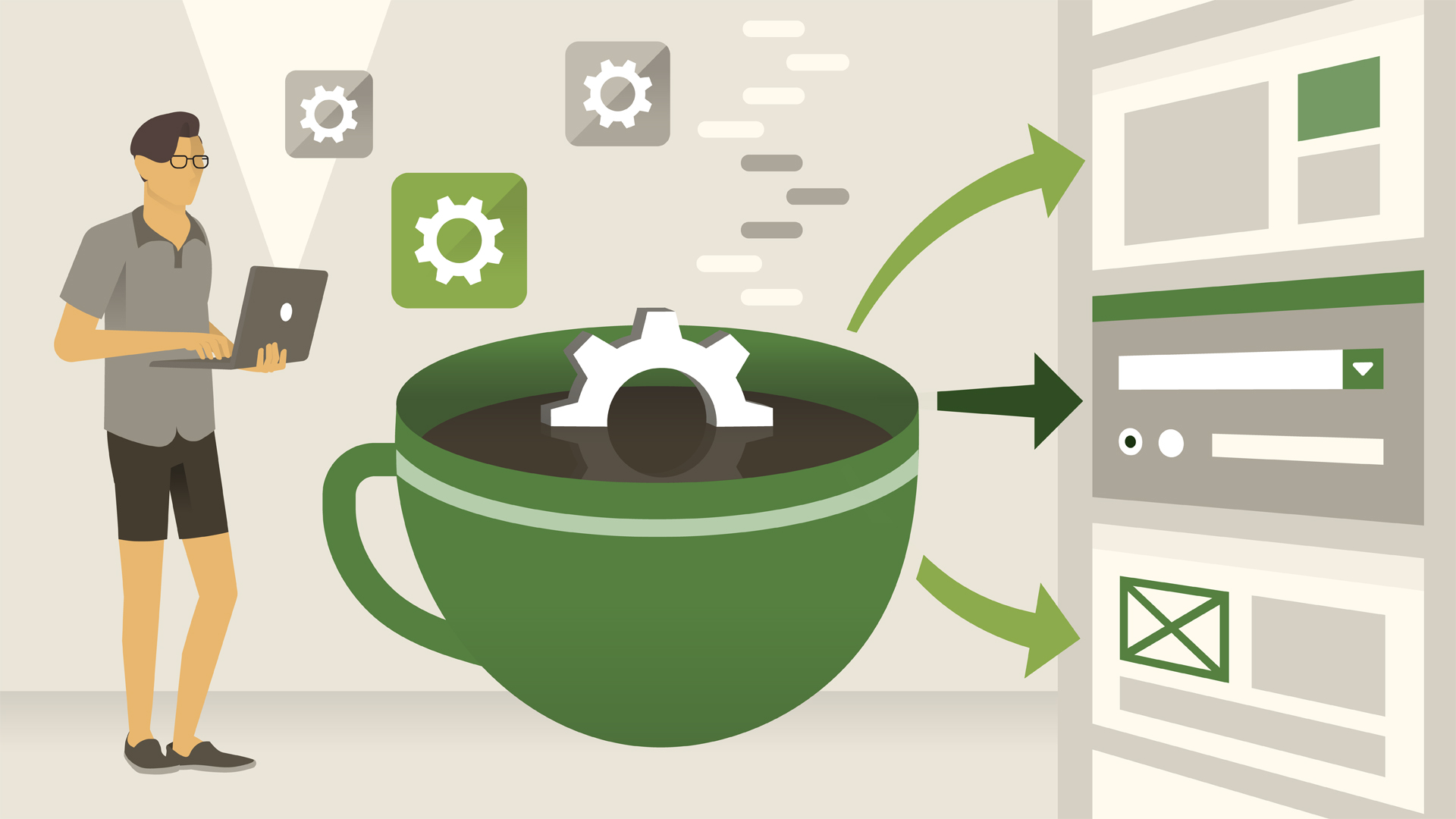Microsoft Excel - Excel from Beginner to Advanced
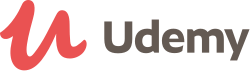
Udemy Review
Location
Online(Course Link)
Dates
On Demand
Course Categories
IT, Technology and Software
Certficate
Yes()
Language
English
Course Fees
US Dollar 1370.93 (Check Course Page for Last Price)No. of Attendant
Unlimited
Acquired Skills/Covered Subjects
- Learn the most common Excel functions used in the Office
- Build a solid understanding on the Basics of Microsoft Excel
- Harness the full power of Microsoft Excel by automating your day to day tasks through Macros and VBA
- Maintain large sets of Excel data in a list or table
- Create dynamic reports by mastering one of the most popular tools, PivotTables
| Provider Name | Udemy |
|---|---|
| Training Areas |
|
| Website | www.udemy.com |
| About The Provider |
Udemy.com is an online learning platform aimed at
professional adults and students. Udemy,
a portmanteau of you + academy, has more than 30 million students and 50,000
instructors teaching courses in over 60 languages. There have been over 245
million course enrollments. Students and instructors come from 190+ countries
and 2/3 of students are located outside of the U.S. Udemy also has over 4,000
enterprise customers and 80% of Fortune 100 companies use Udemy for employee
upskilling (Udemy for Business). Students take courses largely as a means of
improving job-related skills.Some courses generate credit toward technical certification. Udemy has
made a special effort to attract corporate trainers seeking to create
coursework for employees of their company. Udemy
serves as a platform that allows instructors to build online courses on topics
of their choosing. Using Udemy's course development tools they can upload
video, PowerPoint presentations, PDFs, audio, zip files and live
classes to create courses.[citation needed] Instructors can
also engage and interact with users via online discussion boards. Courses
are offered across a breadth of categories, including business and entrepreneurship,
academics, the arts, health and fitness, language, music, and technology. Most
classes are in practical subjects such as Excel software or
using an iPhone camera. Udemy also offers
Udemy for Business, enabling businesses access to a targeted suite of over
3,000 training courses on topics from digital marketing tactics to office
productivity, design, management, programming,
and more. With Udemy for Business, organizations can also create custom
learning portals for corporate training. |
At completion of this course you will have mastered the most popular Excel tools and come out with confidence to complete any Excel tasks with efficiency and grace. Below are just a few of the topics that you will master:
Creating effective spreadsheets
Managing large sets of data
Mastering the use of some of Excel's most popular and highly sought after functions (SUM, VLOOKUP, IF, AVERAGE, INDEX/MATCH and many more...)
Create dynamic report with Excel PivotTables
Unlock the power and versatility of Microsoft Excel's Add-In, PowerPivot
Audit Excel Worksheet formulas to ensure clean formulas
Automate your day to day Excel tasks by mastering the power of Macros and VBA
What's Included?
18+ Hours of Step by Step Video Lectures by a Microsoft Certified Trainer (MCT)
Downloadable Exercise Files to follow along and practice with
Additional Exercise Files are provided at the end of each major section (101, 102, 103 and VBA) that you can download and practice the skills you've learned
Section Quizzes to Test Your Knowledge on the Lecture Topics
QA board where you can post questions, screenshots of your progress and communicate with the instructor and fellow students in the course.