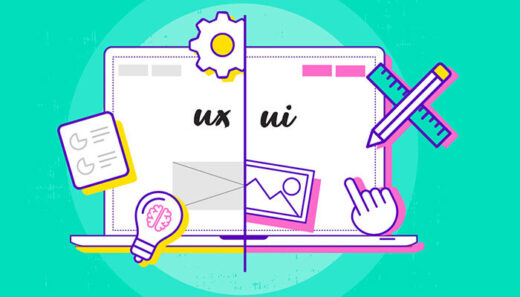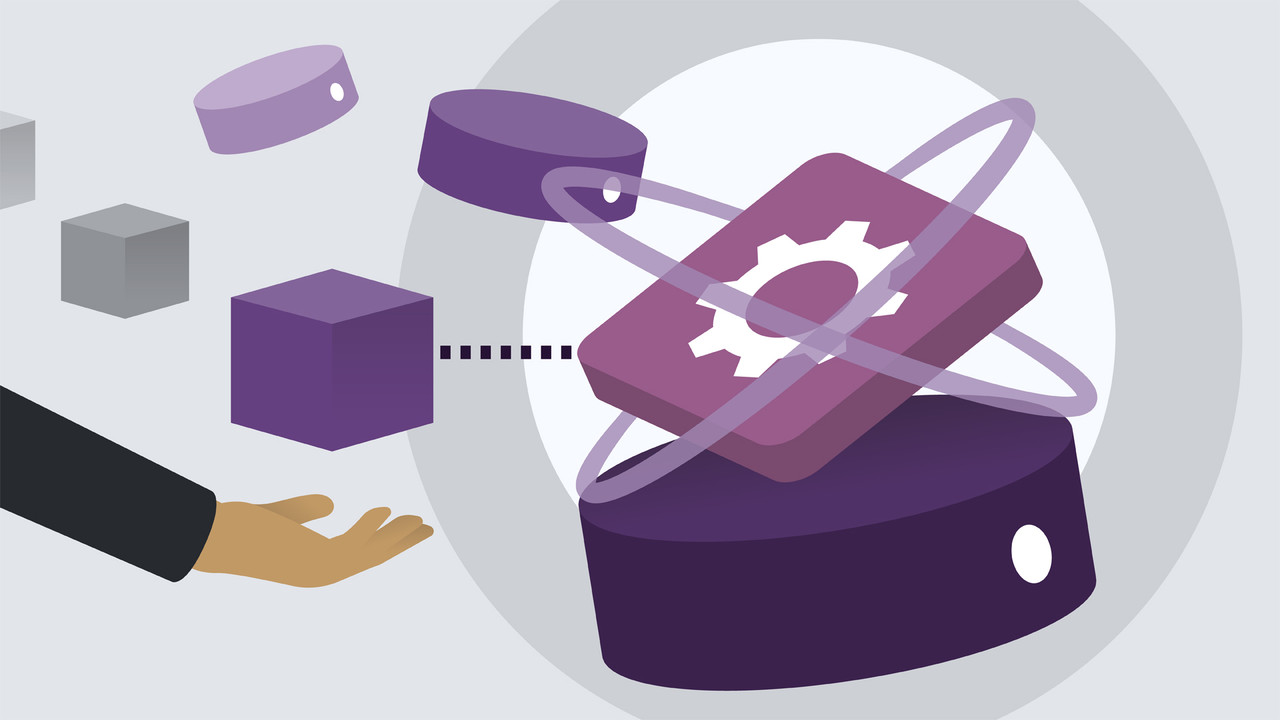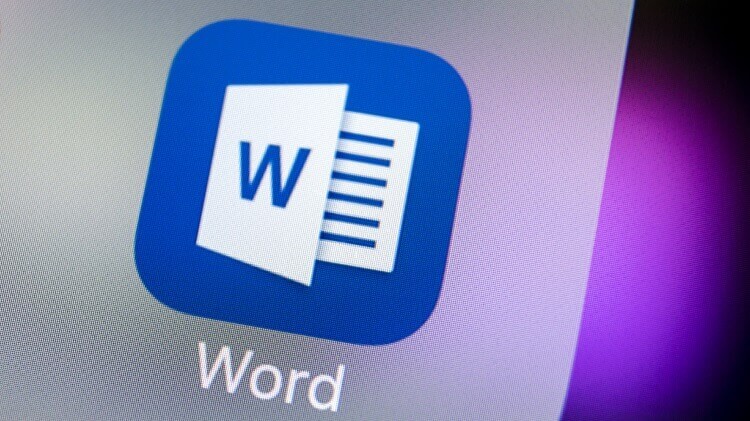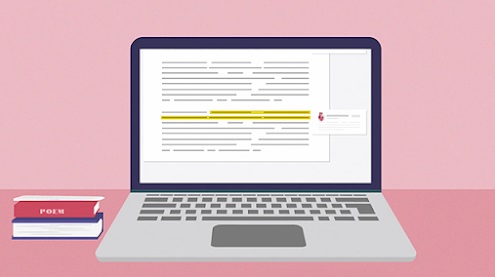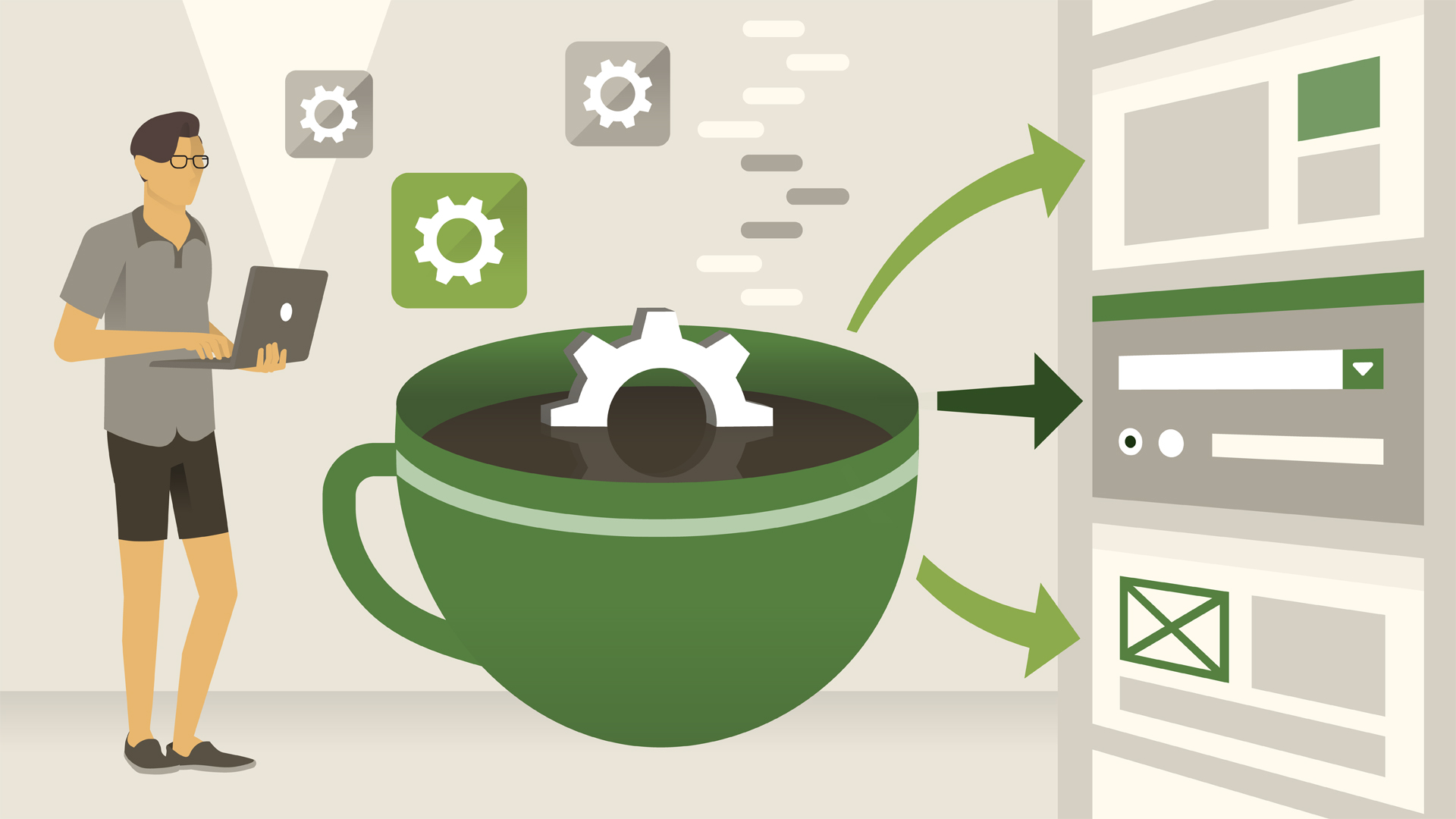Microsoft Project ALL: BEGINNER to EXPERT
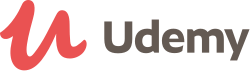
Udemy Review
Location
Online(Course Link)
Dates
On Demand
Course Categories
IT, Technology and Software
Certficate
Yes(Certificate of Completion)
Language
English
Course Fees
No. of Attendant
Unlimited
Acquired Skills/Covered Subjects
- Create EXPERT-LEVEL Project plans using Microsoft Project (all versions) over 10 (TEN) COMPLETE hands-on Project Exercises - progressively elaborated,Manage all your Resources inside Microsoft Project - whether it is people, money, machinery, licenses or even shared resources,Create 100s of world-class, self-updating Graphical Reports - at the click of a button,Resolve OVERALLOCATIONS - using multiple ways provided by Microsoft Project,Identify Risks a mile ahead - Mitigate them early - Build Contingency in your plans,Identify Critical Paths as easy as 1-2-3 add Summary tasks,Make Weekly tracking and reporting a PLEASURE - and not a pain,Track PROJECT VARIANCE at a microscopic level if you please,PRACTICE with 100+ project download files in various stages of the 10 exercises covered,CORE TEACHINGS - you can use ANY Project flavour (online, offline, desktop, professional) - what you learn here will not get obsolete
| Provider Name | Udemy |
|---|---|
| Training Areas |
|
| Website | www.udemy.com |
| About The Provider |
Udemy.com is an online learning platform aimed at
professional adults and students. Udemy,
a portmanteau of you + academy, has more than 30 million students and 50,000
instructors teaching courses in over 60 languages. There have been over 245
million course enrollments. Students and instructors come from 190+ countries
and 2/3 of students are located outside of the U.S. Udemy also has over 4,000
enterprise customers and 80% of Fortune 100 companies use Udemy for employee
upskilling (Udemy for Business). Students take courses largely as a means of
improving job-related skills.Some courses generate credit toward technical certification. Udemy has
made a special effort to attract corporate trainers seeking to create
coursework for employees of their company. Udemy
serves as a platform that allows instructors to build online courses on topics
of their choosing. Using Udemy's course development tools they can upload
video, PowerPoint presentations, PDFs, audio, zip files and live
classes to create courses.[citation needed] Instructors can
also engage and interact with users via online discussion boards. Courses
are offered across a breadth of categories, including business and entrepreneurship,
academics, the arts, health and fitness, language, music, and technology. Most
classes are in practical subjects such as Excel software or
using an iPhone camera. Udemy also offers
Udemy for Business, enabling businesses access to a targeted suite of over
3,000 training courses on topics from digital marketing tactics to office
productivity, design, management, programming,
and more. With Udemy for Business, organizations can also create custom
learning portals for corporate training. |
Do you want to Master the World's Most Popular Project Management tool? Learn Microsoft Project in this Comprehensive Course.
Applicable to ALL versions of Microsoft Project - stay miles AHEAD of the curve
BONUS: Approved for 9 PMI PDU points, under Category 'B'. Penultimate lesson included shows how you can claim this.
Start from the very basics - this course makes no assumptions
Earn promotions with your new skills - Become indispensable in your organization
BONUS - more than 100+ Project File downloads - PRACTICE EXACTLY what is shown in each and every lecture
By the end of the course - you will be able to SOLVE the TOUGHEST issues on project scheduling.
YEARS of experience has been condensed into this course - with generous tips, tricks, best practices, pitfalls - in each and every concept lesson.
Learn Microsoft Project to create INCREDIBLY POWERFUL project schedules.
Learn to Use Project in EVERY STAGE of project management - Initiation, Planning, Execution & Control - and finally Closing.
Identify REAL LIFE problems - scheduling, costing, resourcing, work allocations!
Use DYNAMIC REPORTS - powerful, automated, DYNAMIC reports and dashboards
Save Hundreds of hours and Thousands of dollars - by using resources OPTIMALLY, identifying, preventing and mitigating RISKS
Learn to Resolve the #1 PROBLEM that Project Managers face with Schedule Management - Resource Over Allocations. 8+ techniques shown in this course - Push dates - Adding Delays, Increase working hours, Balance allocations, Leveling, Work Contours, Use Team Planner view, Use "Assign Resources" feature, Splitting Tasks
De-mystify the 100s of features in Microsoft Project - Views, Tables, Charts, Formatting, Multiple detail windows etc.