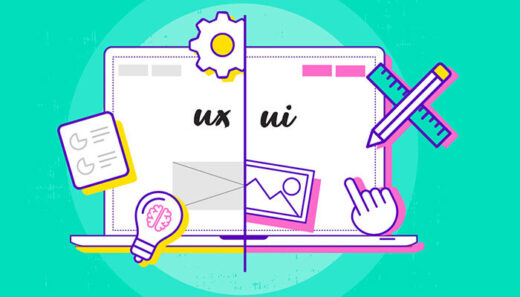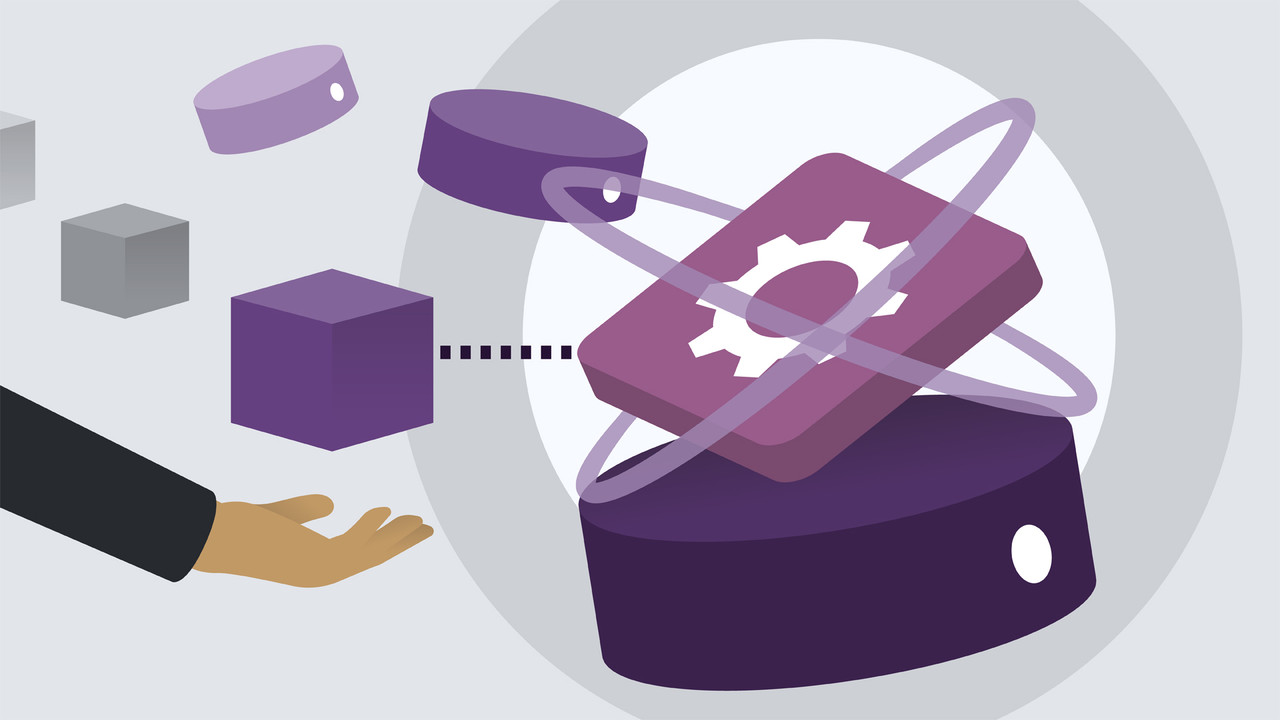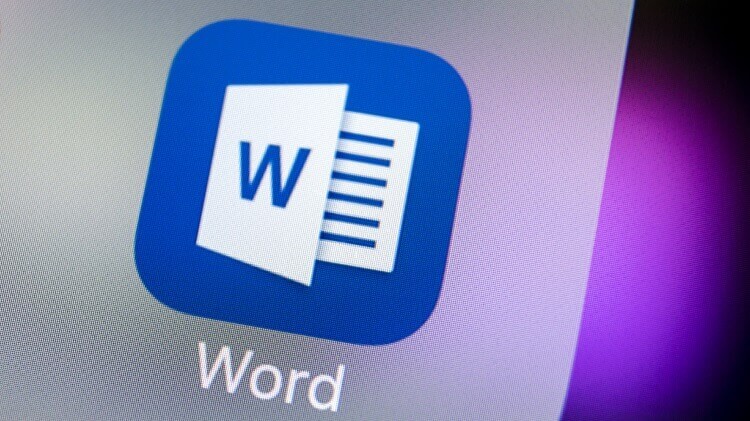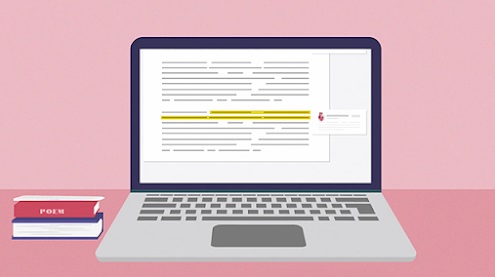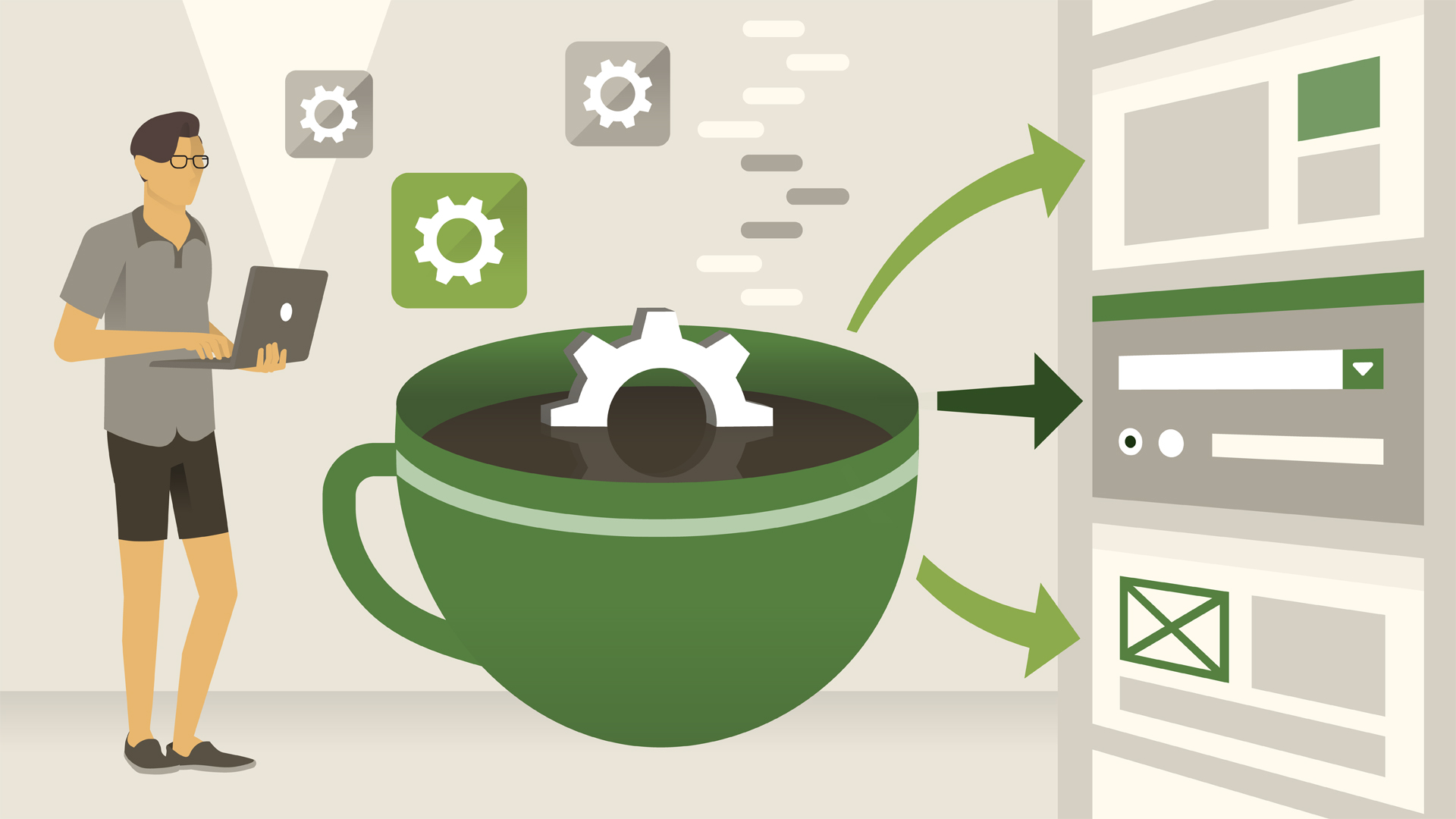Microsoft Excel Formulas and Functions

Alison Review
Location
Online(Course Link)
Dates
On Demand
Course Categories
IT, Technology and Software
Certficate
Yes(CPD Accreditation)
Language
English
Course Fees
FreeNo. of Attendant
Unlimited
Acquired Skills/Covered Subjects
- Discuss Excel and error messages in Excel
- Analyze how to use trim and truncate functions
- List examples and uses of spreadsheet application
| Provider Name | Alison |
|---|---|
| Training Areas |
|
| Website | https://alison.com/ |
| About The Provider |
Alison is one of the world’s largest free
learning platforms for education and skills training. It is a for-profit social
enterprise dedicated to making it possible for anyone, to study anything,
anywhere, at any time, for free online, at any subject level. Through our
mission we are a catalyst for positive social change, creating opportunity,
prosperity, and equality for everyone. Alison was founded in Galway, Ireland, in 2007
and has grown organically to become a major force in free online education and
skills training. Today, with more than 13 million learners in 195 countries,
Alison is changing how the world learns and up-skills. They are committed to equality and access to
education and skills training irrespective of gender, geography, economic
status or any other barriers that can so often stunt potential. So they offer a
range of free courses that meet the many diverse needs of our learners. The UN
declared in Article 26 of the 1946 Declaration of Human Rights that “Education
shall be free…”. This statement will always inspire us. Alison was founded by Alison CEO, Mike Feerick. Mike is a businessman, but one with a
difference. He believes in social impact, and that you can build a financially
successful business focused on meeting a huge global social need, making
education and skills training more accessible for everyone. He invites anyone
who believes that too, to support the Alison mission.
Alison is free of charge to you. But it’s still
a business – albeit a socially-focused one. We are a social enterprise making
our money through advertising, merchandise, and the sale of Certificates and
Diplomas, should a graduate choose to buy one. |
achievement with the world. Your Alison Certificate is:
Ideal for sharing with potential employers - include it in your CV, professional social media profiles and job applications
An indication of your commitment to continuously learn, upskill and achieve high results
An incentive for you to continue empowering yourself through lifelong learning
Alison offers 3 types of Certificates for completed Certificate courses:
Digital Certificate - a downloadable Certificate in PDF format, immediately available to you when you complete your purchase
Certificate - a physical version of your officially branded and security-marked Certificate, posted to you with FREE shipping
Framed Certificate - a physical version of your officially branded and security-marked Certificate in a stylish frame, posted to you with FREE shipping
All Certificates are available to purchase through the Alison Shop. For more information on purchasing Alison Certificates, please visit our FAQs. If you decide not to purchase your Alison Certificate, you can still demonstrate your achievement by sharing your Learner Record or Learner Achievement Verification, both of which are accessible from your Dashboard. For more details on our Certificate pricing, please visit our Pricing Page.
Spreadsheet applications are very important in the modern world. Sound knowledge of spreadsheet applications such as Microsoft Excel and Google Sheets is essential for all individuals and organizations. Have you ever wanted to learn how to implement Excel formulas quickly? This course introduces you to Microsoft Excel formulas and functions in spreadsheets and their uses in the modern world. What is the first step to learning spreadsheets? To fully understand the concept of spreadsheet applications, you must first learn what worksheets and cell names (cell references or cell addresses) are, along with other vital terminologies such as Active Cell, Name Box, and Formula Bar. This set of topics will describe each one of these terminologies in detail, which in turn will enable you to understand how and where to enter and edit content into cells. Following this, you will become acquainted with differentiating between formula and function, gaining knowledge on the comparison operators such as greater than, less than, not equal to, to mention a few. We will cover selected functions like minimum, maximum, sum, count, count blank, average, integer, and round.
Many users find it challenging to use the nested IF and COUNTIF effectively. What can we teach you about these formulas? For one thing, it uses simple terms to ease understanding for all user types. Combining functions in complex calculations is an essential skill. This content will prove to be very helpful in understanding all these different functions, including the use of advanced functions such as factorial and absolute value functions, the AND and OR function. These functions can analyze different data types. Thus, the course easily explains all these elements. Then, you will explore the concatenate and log functions and perform advanced calculations at home, school, or the workplace. Microsoft Excel is useful to perform mode and mod calculations. This material highlights the significant uses of such advanced functions in today’s world and the benefits of trim and truncating functions. We will consider the error messages, standard deviation, and power functions in Microsoft Excel. But, what will be the result of knowing this specific content? Any user can acquire sound knowledge of the error messages in Microsoft Excel and how it allows fixing errors quickly.
By the end of this course, you will have a sound understanding of Microsoft Excel formulas and functions and other important spreadsheet tips, which will help you become a spreadsheet expert in your day-to-day activities. Once you complete this course, Microsoft Excel and other spreadsheet applications will become easier to use. Microsoft Excel is a powerful spreadsheet tool with advanced applications. Individuals who want to use spreadsheet applications, particularly Microsoft Excel and enhance their expertise are encouraged to start this course. The content displays images for all formulas and functions. All users, especially beginners, need to study the formulas and functions carefully and the images presented. You can edit all examples to practice and meet your needs. How we have structured this course makes it attainable for everyone to learn Microsoft Excel formulas and functions with little effort. Consequently, you will acquire the knowledge, concepts, and skills needed to become a spreadsheet expert in only three hours.