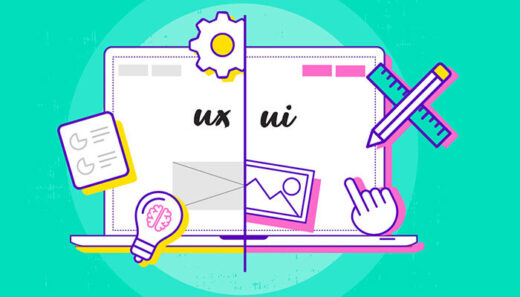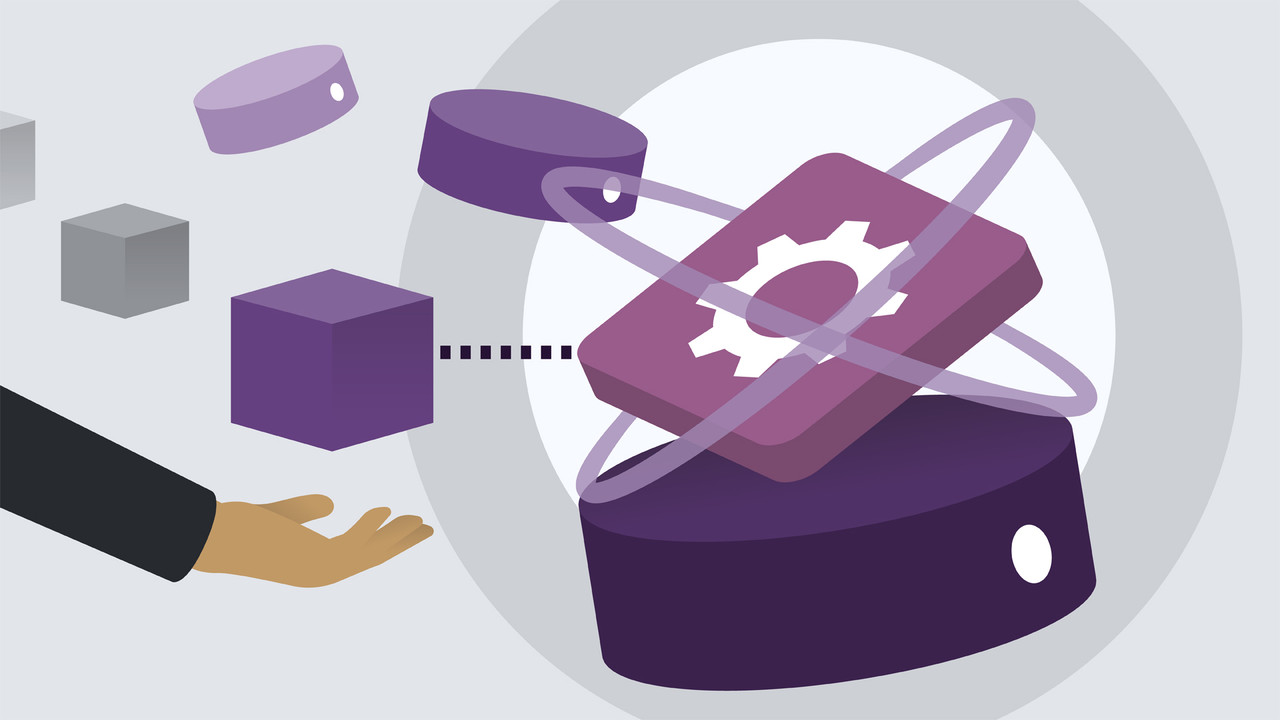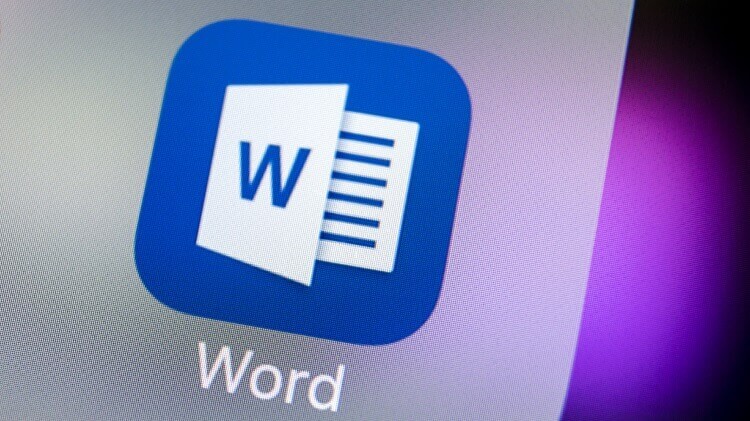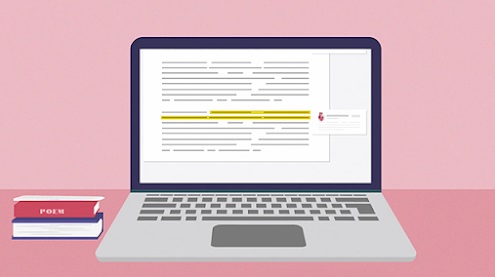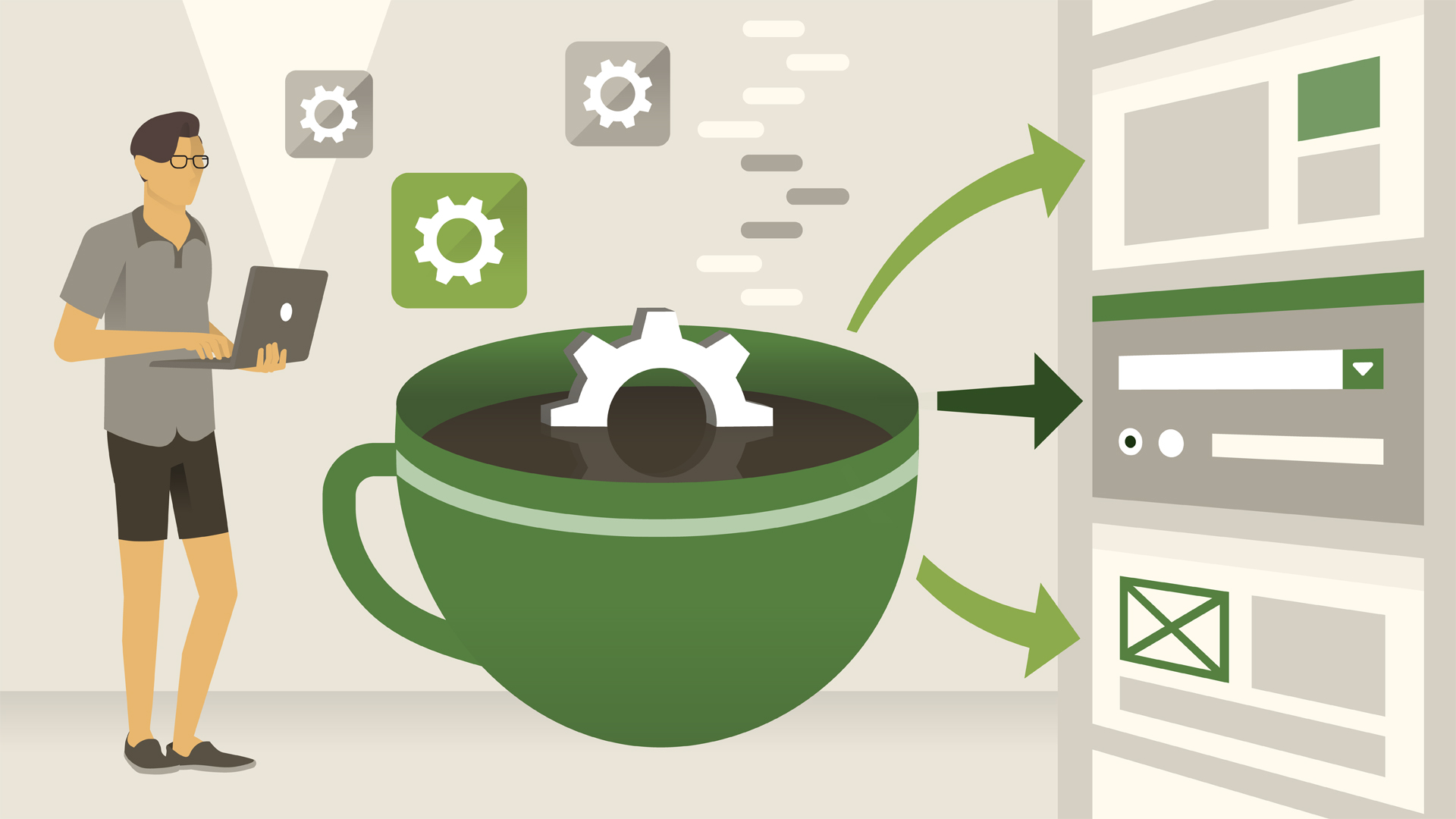AutoCAD Beginners Course - Zero to Hero Fast with AutoCAD
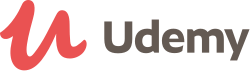
Udemy Review
Location
Online(Course Link)
Dates
On Demand
Course Categories
IT, Technology and Software
Certficate
Yes(Certificate of Completion)
Language
English
Course Fees
US Dollar 139 (Check Course Page for Last Price)No. of Attendant
Unlimited
Acquired Skills/Covered Subjects
- Have a good working knowledge of the basic AutoCAD commands,Able to take entry level job roles as an AutoCAD Drafter
| Provider Name | Udemy |
|---|---|
| Training Areas |
|
| Website | www.udemy.com |
| About The Provider |
Udemy.com is an online learning platform aimed at
professional adults and students. Udemy,
a portmanteau of you + academy, has more than 30 million students and 50,000
instructors teaching courses in over 60 languages. There have been over 245
million course enrollments. Students and instructors come from 190+ countries
and 2/3 of students are located outside of the U.S. Udemy also has over 4,000
enterprise customers and 80% of Fortune 100 companies use Udemy for employee
upskilling (Udemy for Business). Students take courses largely as a means of
improving job-related skills.Some courses generate credit toward technical certification. Udemy has
made a special effort to attract corporate trainers seeking to create
coursework for employees of their company. Udemy
serves as a platform that allows instructors to build online courses on topics
of their choosing. Using Udemy's course development tools they can upload
video, PowerPoint presentations, PDFs, audio, zip files and live
classes to create courses.[citation needed] Instructors can
also engage and interact with users via online discussion boards. Courses
are offered across a breadth of categories, including business and entrepreneurship,
academics, the arts, health and fitness, language, music, and technology. Most
classes are in practical subjects such as Excel software or
using an iPhone camera. Udemy also offers
Udemy for Business, enabling businesses access to a targeted suite of over
3,000 training courses on topics from digital marketing tactics to office
productivity, design, management, programming,
and more. With Udemy for Business, organizations can also create custom
learning portals for corporate training. |
This course is aimed at those with no prior experience in AutoCAD or who have used it before but need a refresher. It is also helpful to those who have learned the software in the past but forgotten how to use it.
The course is designed to get you up & running with AutoCAD quickly by teaching you the things you need to know without long-winded explanations of techniques and commands that are no longer used.
As a CAD engineer with over 25 years of industry experience, I have taught many people to use AutoCAD over the years. I still use CAD software every day on major engineering projects and am shocked when I see the items still being taught in schools, books, and other online courses.
You do not need to enroll on a 2-year course, read a 500-page book or enroll on an online course that is over 10 hours long. Much of this is padding to make the course look more comprehensive by teaching commands that nobody actually uses in the workplace.
AutoCAD can have a reputation of being complicated but much of this is down to the fact that so many are teaching out of date techniques. Also, many of the teaching materials insist on beginning the course by explaining what every single button and command does which is unnecessary and tedious. Other courses like to start each chapter with a new example and this constant restarting means the student never produces anything substantial and easily gets bored.
Over the years I have refined my method of teaching CAD software so that I only teach the techniques that are required and none of the outdated methods that you will never need. My method of teaching is not just to describe each command separately but to get the student up and running early in the course creating a realistic project. This project will grow as different commands are introduced and in this way the student can see clearly how the different techniques are actually used rather than just copying small examples.
You will begin the course with a description of a project and learn how to create your own building layout which will be added to and refined as your knowledge grows and new commands are introduced. By the end of this course, you will have produced a fully complete 2D drawing to a standard that would be acceptable in any workplace.