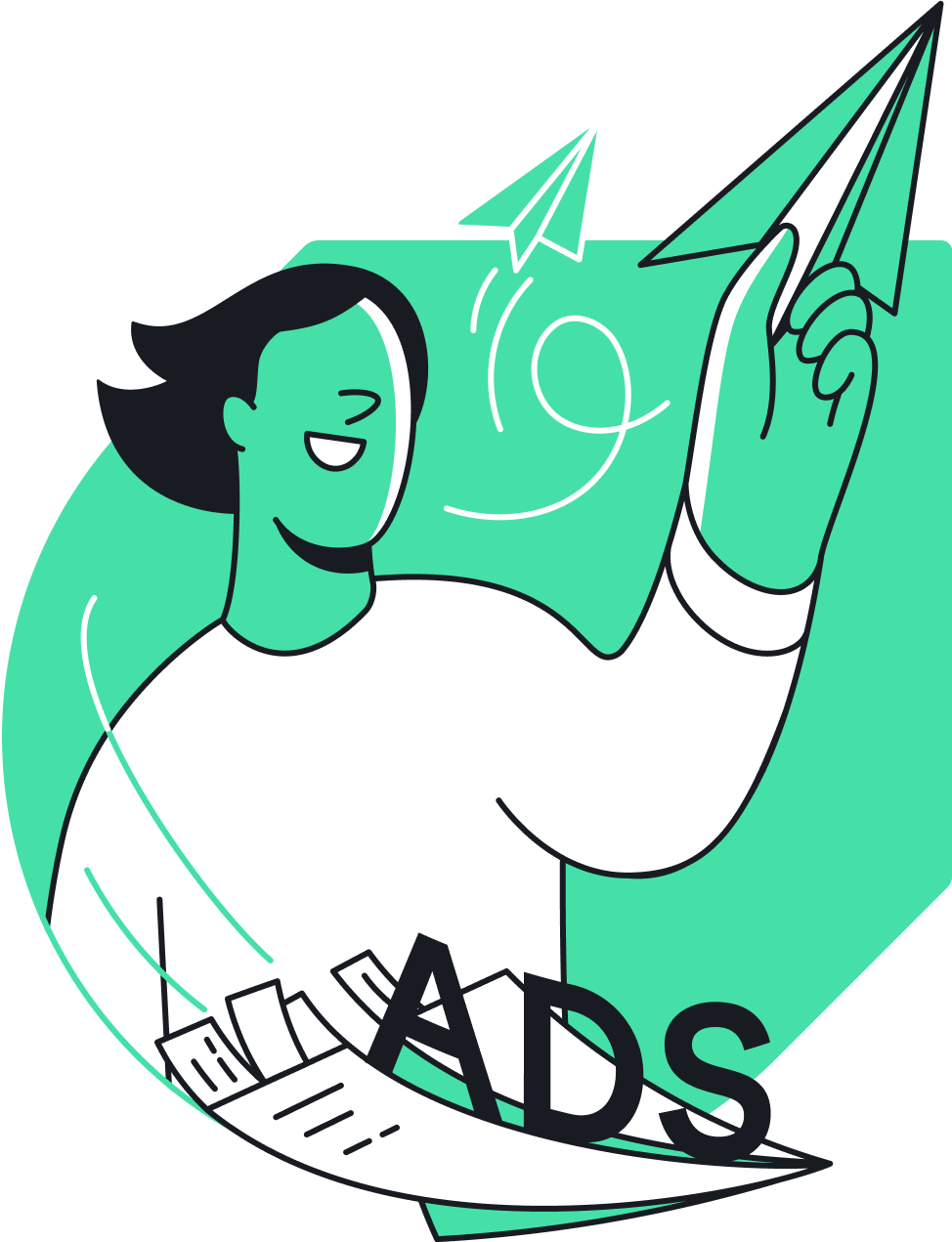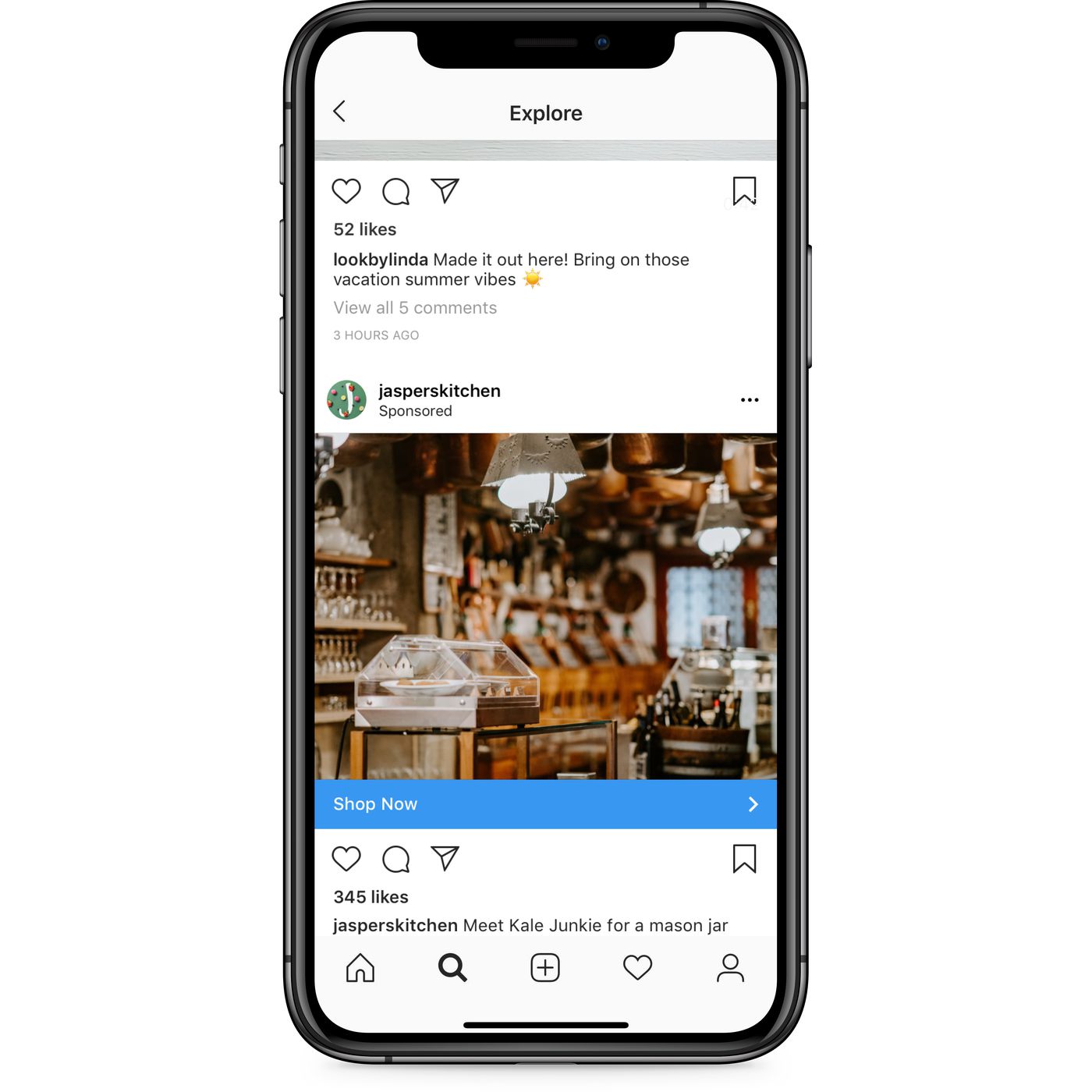Easy Instagram Reels in Canva: Without Being on Camera
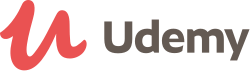
Udemy Review
Location
Online(Course Link)
Dates
On Demand
Course Categories
Digital Marketing
Certficate
Yes(Certificate of completion)
Language
English
Course Fees
US Dollar 913.95 (Check Course Page for Last Price)No. of Attendant
Unlimited
Acquired Skills/Covered Subjects
- You will Learn how to effectively plan for your Reels and save time if you're creating in bulk, Master creative ways in which to use your phone camera to take your audience behind the scenes. Get comfortable using the Instagram Reels interface including adding effects, text, trending music and more. Create captivating Canva designs to use for your Instagram Reels.
| Provider Name | Udemy |
|---|---|
| Training Areas |
|
| Website | www.udemy.com |
| About The Provider |
Udemy.com is an online learning platform aimed at
professional adults and students. Udemy,
a portmanteau of you + academy, has more than 30 million students and 50,000
instructors teaching courses in over 60 languages. There have been over 245
million course enrollments. Students and instructors come from 190+ countries
and 2/3 of students are located outside of the U.S. Udemy also has over 4,000
enterprise customers and 80% of Fortune 100 companies use Udemy for employee
upskilling (Udemy for Business). Students take courses largely as a means of
improving job-related skills.Some courses generate credit toward technical certification. Udemy has
made a special effort to attract corporate trainers seeking to create
coursework for employees of their company. Udemy
serves as a platform that allows instructors to build online courses on topics
of their choosing. Using Udemy's course development tools they can upload
video, PowerPoint presentations, PDFs, audio, zip files and live
classes to create courses.[citation needed] Instructors can
also engage and interact with users via online discussion boards. Courses
are offered across a breadth of categories, including business and entrepreneurship,
academics, the arts, health and fitness, language, music, and technology. Most
classes are in practical subjects such as Excel software or
using an iPhone camera. Udemy also offers
Udemy for Business, enabling businesses access to a targeted suite of over
3,000 training courses on topics from digital marketing tactics to office
productivity, design, management, programming,
and more. With Udemy for Business, organizations can also create custom
learning portals for corporate training. |
If you’re wanting to learn how to create powerful, beginner-friendly Instagram Reels which don’t require you to show up on camera - this course is for you!
Whether you’re looking to master Instagram Reels for your own business, your client’s business, or just to learn an impactful new skill - you will walk away from this course feeling confident in your abilities and ready to post your first (or next) Reel.
In this course you’ll learn how to:
Get comfortable with the basics of using Instagram Reels including: optimal account settings, how to find effects & trending sounds and all key features related to the Reel creation process.
Create 12 different styles of Reels which can be created just using Canva and the Instagram app.
Create an additional 3 Reel styles which will help you to film some easy behind-the-scenes footage using your camera. These are incredibly beginner-friendly and will not require you to speak to the camera but will allow your audience to deepen their connection with you.
Gather inspiration for your Reels from within & outside of your industry.
Organise your workflow in a way that will save you precious time and take away the overwhelm of creating multiple Reels on the go.
Add captions and hashtags.
Make your Reels more accessible to all users on the platform and contribute to a happier Instagram experience for all.
Create a branded Instagram Reel cover.